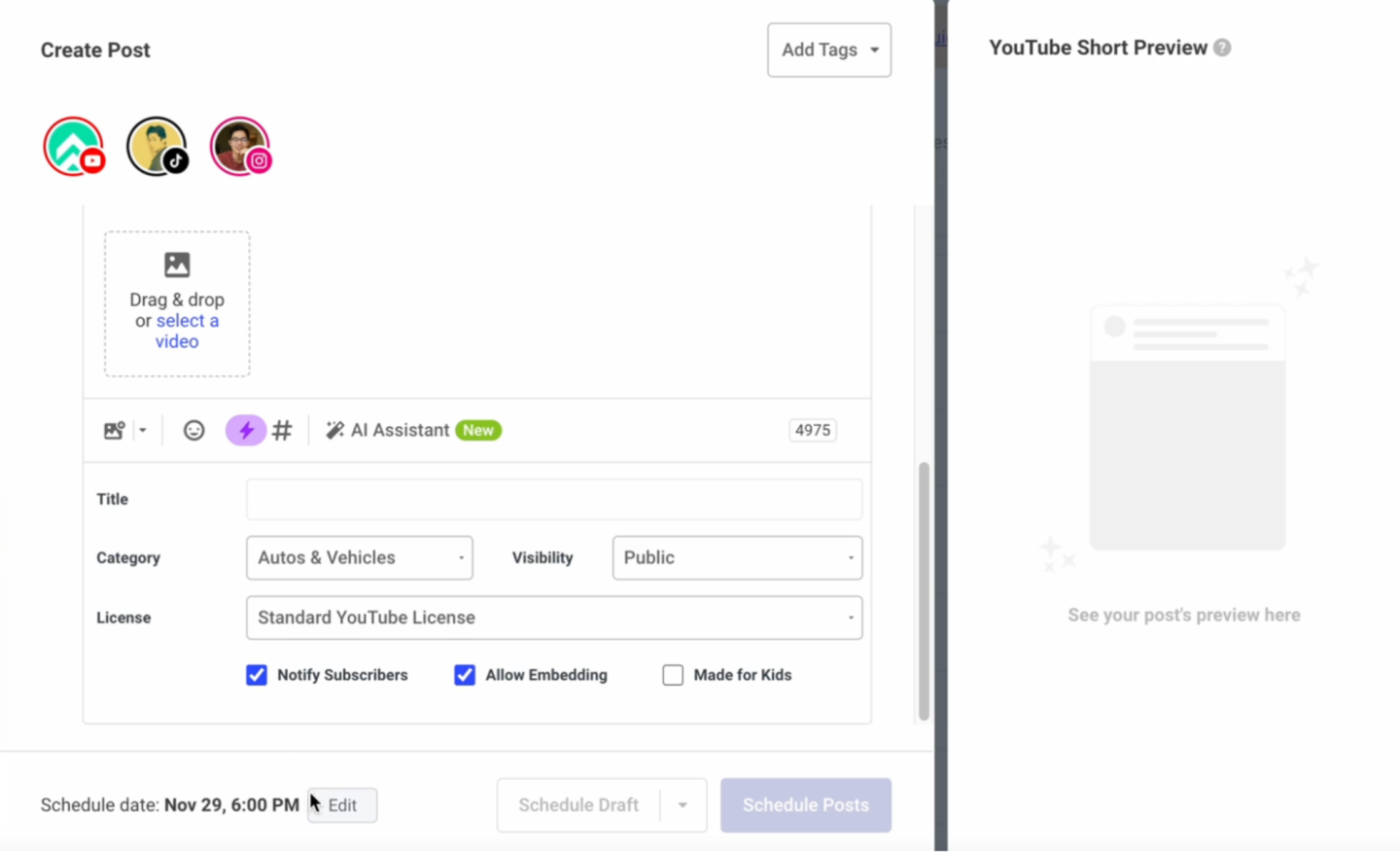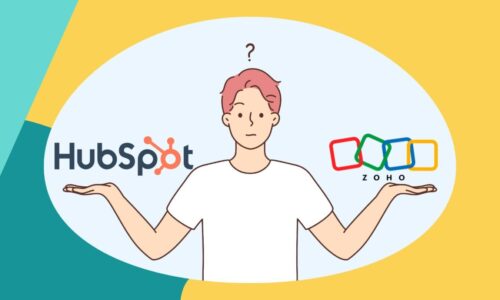Hey, social media managers and content creators! We all know the struggle of managing multiple social media accounts. It feels like you’re trying to juggle too many balls at once, and you’re just one step away from dropping them all. If you’ve been looking for a tool to sort this mess, you might have stumbled upon Buffer. Today, let’s get into Buffer’s offerings in 2024, and see what Buffer’s free plan will provide us.
Brief Overview

Before getting into the details review, we are going to discuss a brief overview of what Buffer can do for you. This tool isn’t just about lining up your posts and forgetting them. With Buffer’s ‘Publishing’ feature, you’re stepping into strategic social media management. They offer planning, collaborating, and publishing loads of content across various platforms in one go.
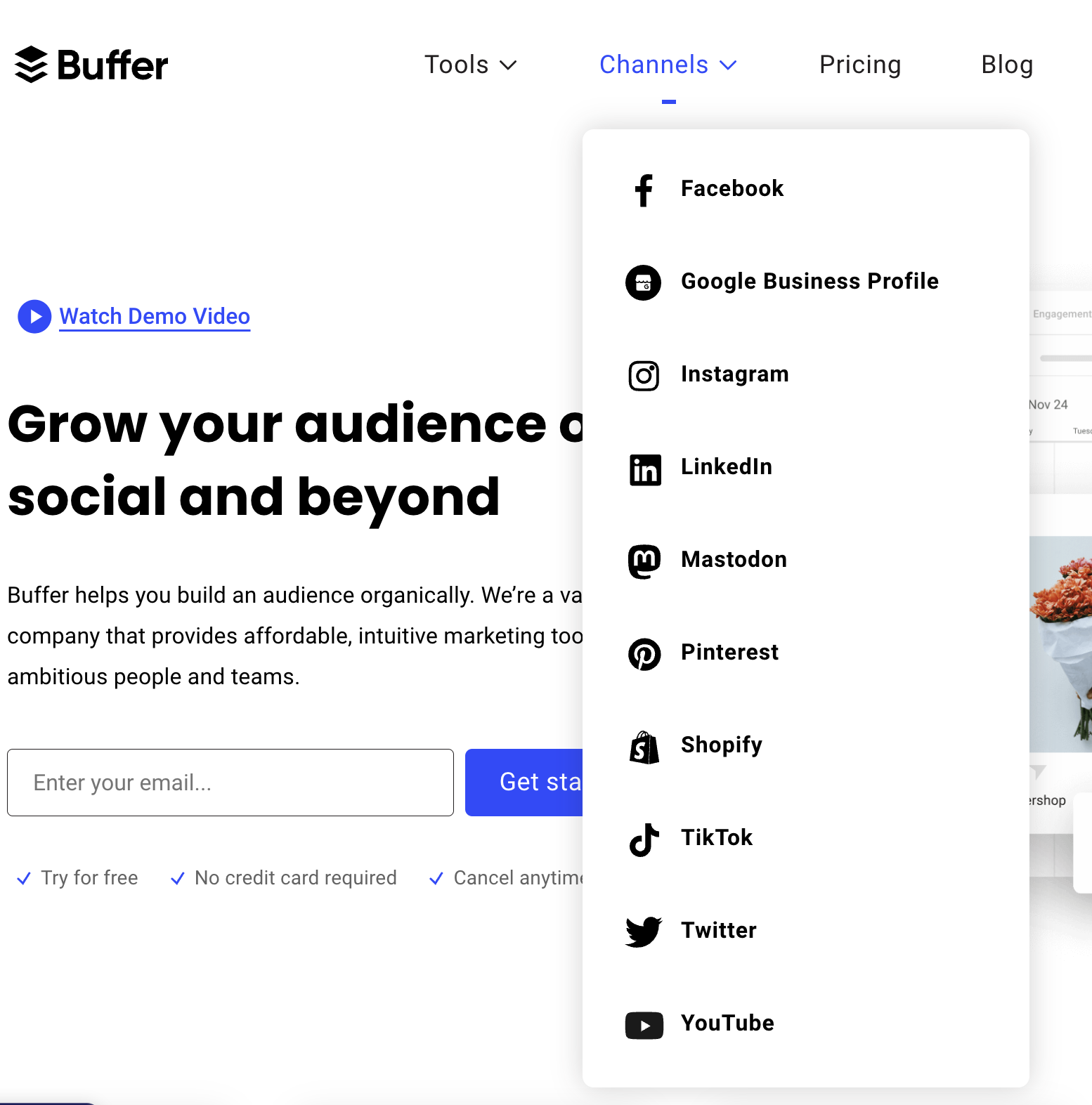
Buffer has integrated with a bunch of social media platforms. It easily integrates with over 5 major platforms, including Facebook, Google Business, Instagram, LinkedIn, YouTube, Pinterest, Shopify, and even TikTok. This wide range of compatibility is a huge plus for those managing diverse social media portfolios.

Buffer has a range of plans to suit everyone – from individuals just starting to big teams and agencies looking to streamline their social media game. They offer a free plan, an essentials package, and more options for teams or agencies.
What’s Inside Buffer Free Plan?

- Buffer Dashboard: For a free plan, you can connect up to 3 social media accounts.
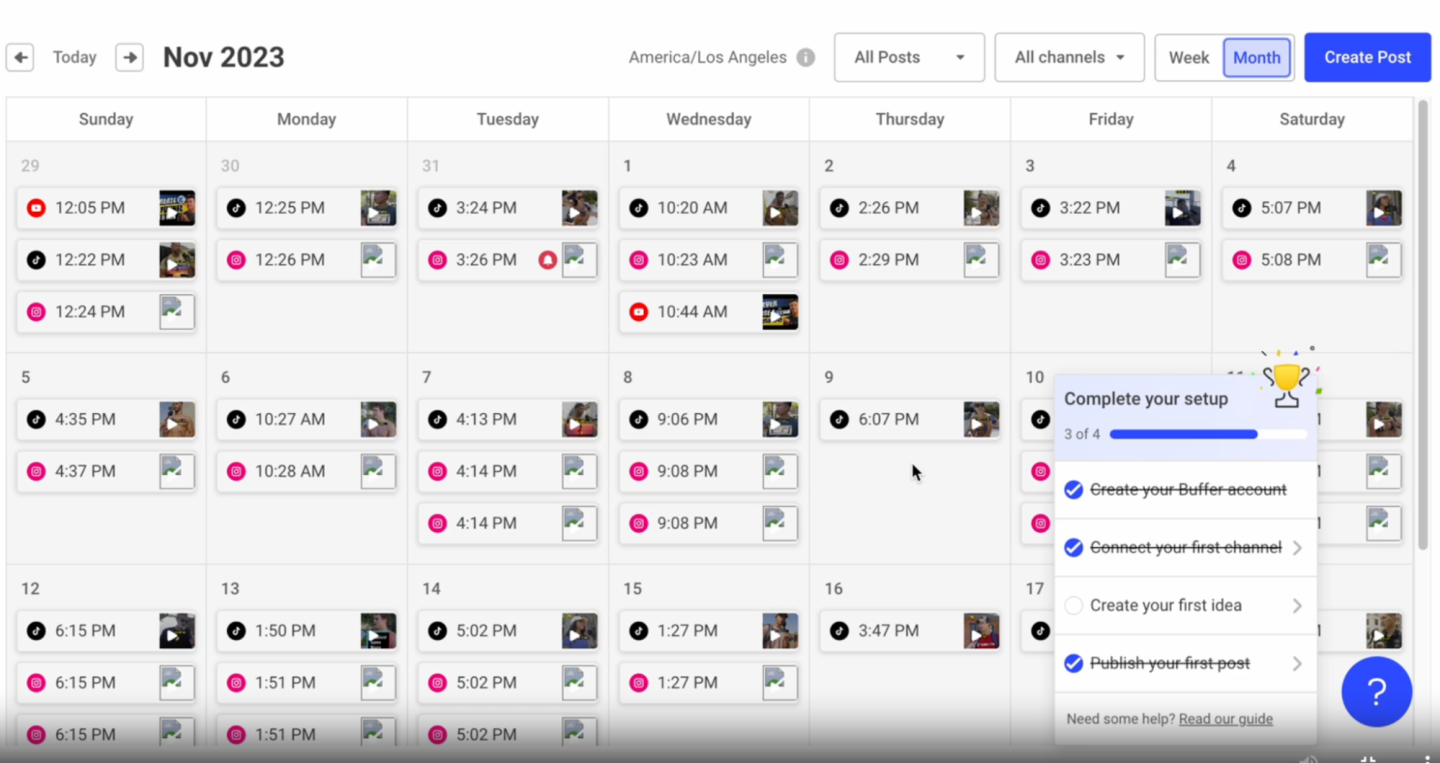
- Buffer’s Calendar: The calendar gives you a bird’s eye view of your scheduled posts, both weekly and monthly.

- Scheduling a Post: Scheduling posts on Buffer is very simple. Just click on the time slot you want on the calendar and you’re set. They’ve got an AI assistant that helps craft your captions. You’ll see a preview on the right side of the screen, although it doesn’t show you the Instagram grid layout. While some advanced tools like hashtag generation, detailed analytics, and engagement tools are reserved for paid plans.
-
Special Shoutout to YouTubers! or those who love creating content on YouTube. Buffer lets you schedule your YouTube Shorts. They even allow you to add titles, and categories, and choose your video’s license – it’s pretty neat!
There you have it! Buffer’s free plan for social media management.
Other Useful Features of Buffer
Now, while we’ve already gone through some parts of Buffer’s free plan, there are more useful features, especially when you’re ready to level up from the free plan. Let’s talk about one of these features:

Hashtag Generator
This tool will help to make your post pop with its hashtag generator. With just a click, Buffer suggests a bunch of relevant hashtags based on your content.


Team Collaboration
If you’re part of a team, Buffer has features like draft scheduling and post-approval requests. This will help you to manage your team easier and faster.
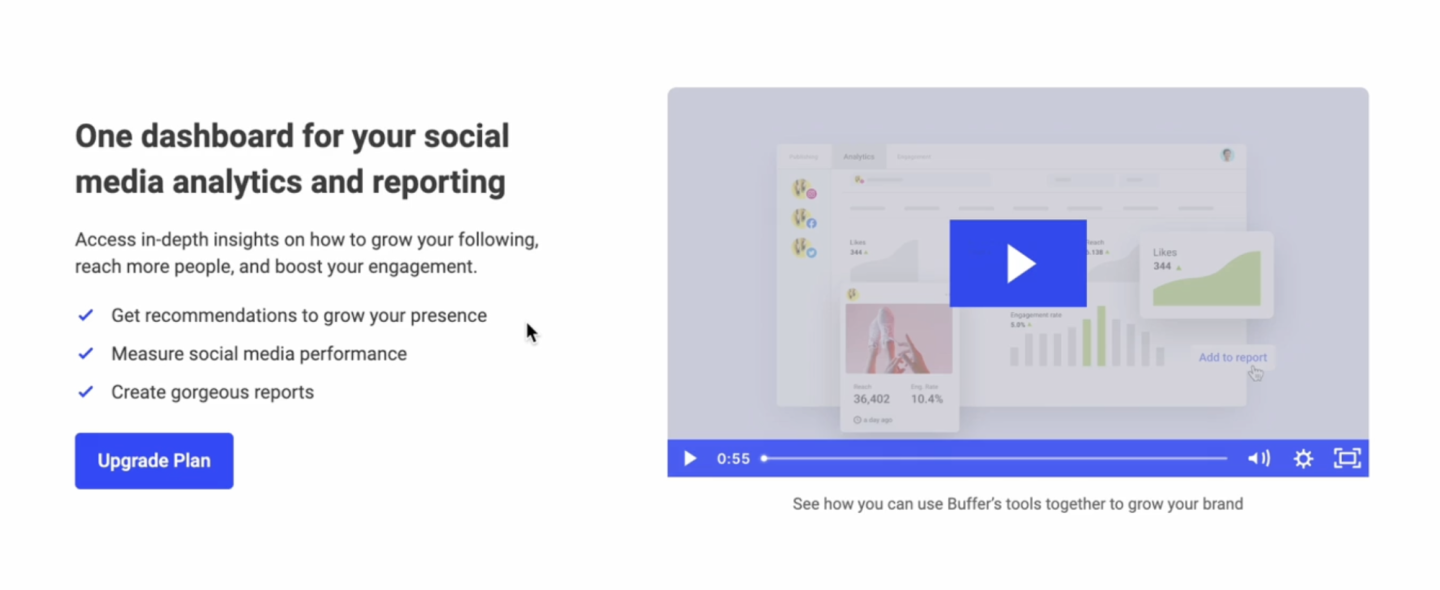
Analytics and Reporting Tools
Their analytics give you insights into your social media performance to see how your posts are doing across different platforms and get valuable data that can help you tweak your strategy. The reporting tool will help you track your progress easily.

Turn Followers into Your Fans Feature
This feature will help you maintain your community. It helps you turn followers into fans by tracking unanswered comments and replying faster to your audience.

The Start Page feature
This feature is a mini-website to funnel your audience to your other platforms. It offers multiple templates.
Pros & Cons of Buffer’s Free Plan:
Now, let’s about the pros and cons of Buffer.
Pros:
- Calendar view for easy scheduling
- Supports multiple social media platforms
- Ability to schedule drafts and posts
- User-friendly scheduling which is easy to navigate, even for beginners
- Supports various post formats including images, carousels, and reel videos
Cons:
- No preview for the Instagram grid layout
- Lacks cover photo options for videos
- Deleting scheduled posts can be tricky
- Some users might find the dashboard too simplistic
Overall Review
Buffer’s free plan in 2024 is a solid starting point for anyone looking to try social media management. It’s especially appealing for individuals or small teams managing a handful of accounts. The ease of scheduling, combined with the calendar view, makes it a hassle-free tool to keep your social media strategy on track. While the free plan has its limitations, particularly in analytics and engagement features, it offers a strong foundation to build upon. As your needs grow, you might find the paid plans worth exploring for their advanced features and team collaboration tools.
In conclusion, Buffer’s free plan in 2024 is a starter for those who are just in need of bulk social media posting. Whether you’re a content creator or a small business looking to expand your online presence, Buffer offers a straightforward, user-friendly platform to streamline your social media efforts.

Tags:
Buffer Free Plan 2024, Buffer Review, Social Media Management Tools, Buffer Features, Content Scheduling Tools, Buffer Publishing Feature, Social Media Automation Tools, Social Media Tips, How to Repurpose Content, How to Post on Multiple Platforms at Once, How to Post on Multiple Social Media Accounts at Once, How to Repurpose Content for Social Media, How to Repurpose Podcast Content, How to Repurpose Content, TikTok tips, Instagram tips, Youtube Tips, Social Media Tips and Tricks, Social Media Tips 2024, How to Repurpose Content for TikTok, How to Repurpose Content for Youtube Shorts, How to Repurpose Content on Instagram, How to Repurpose Video Content.