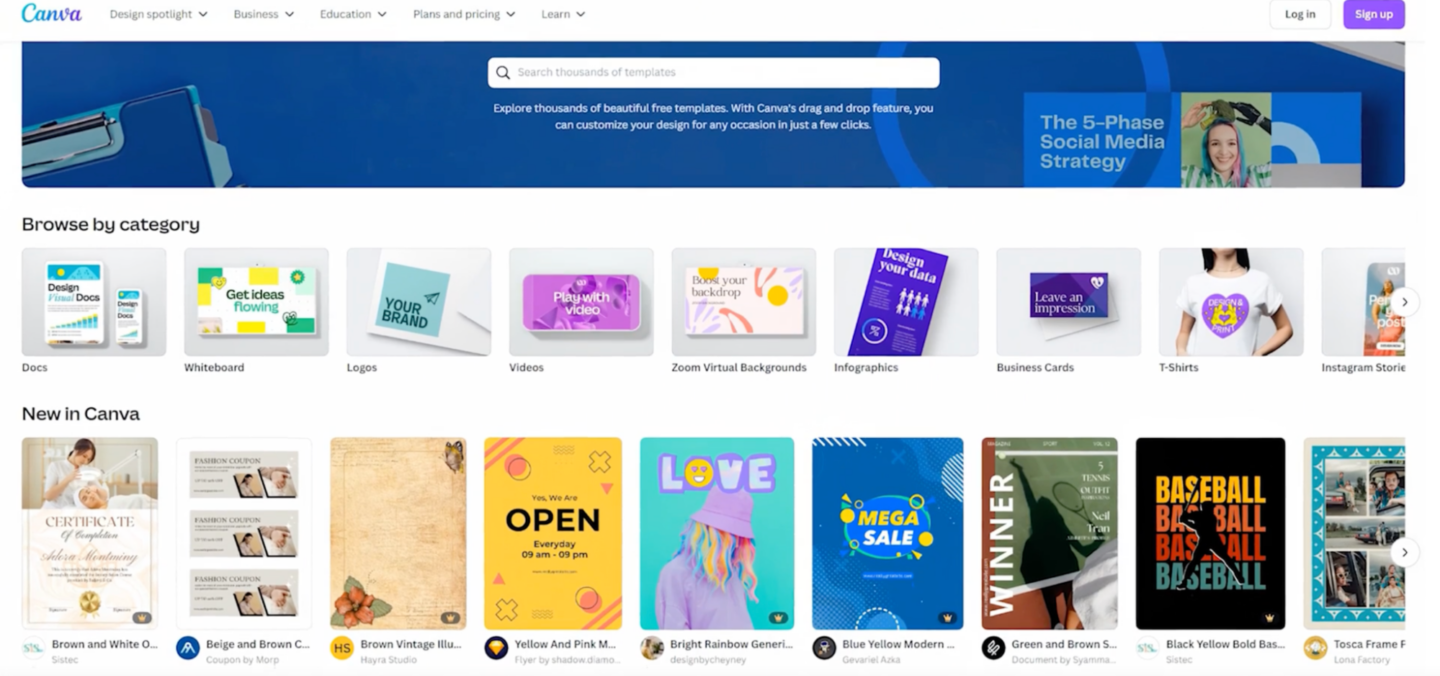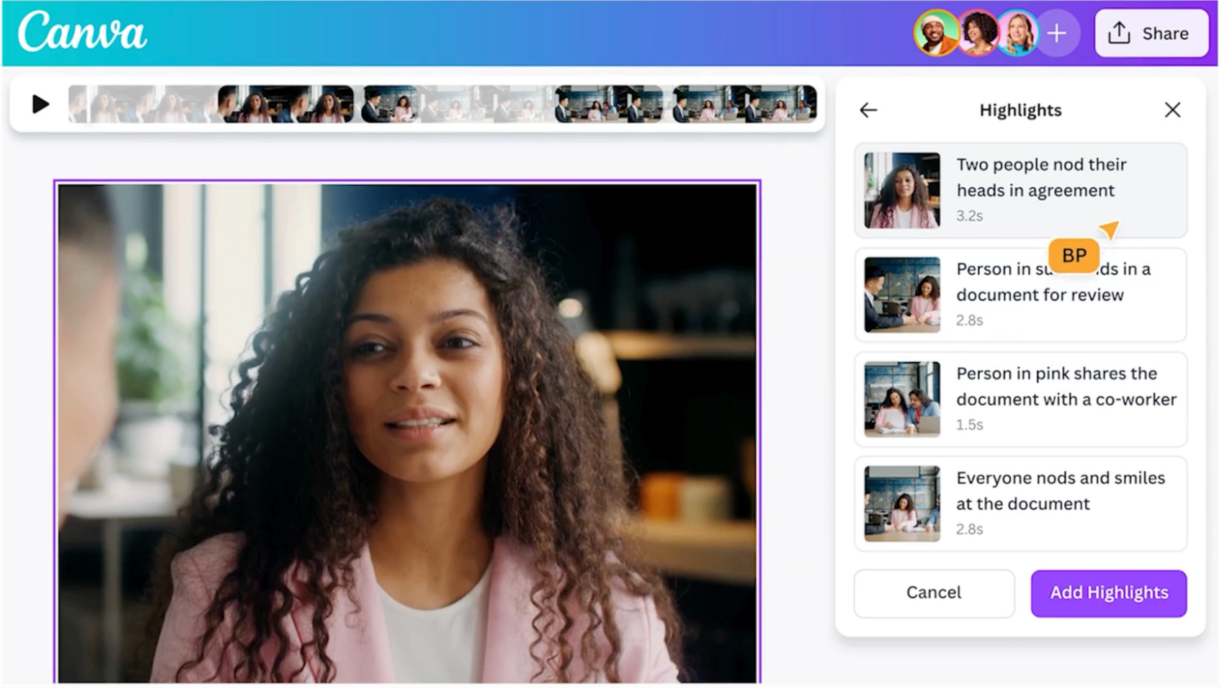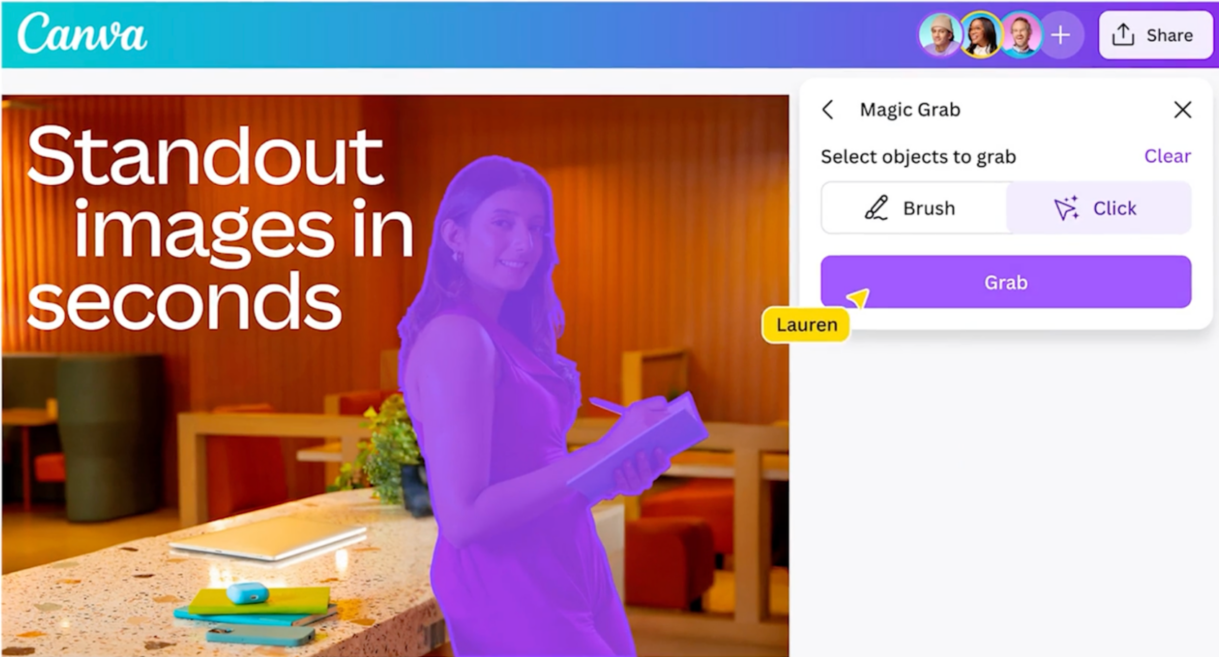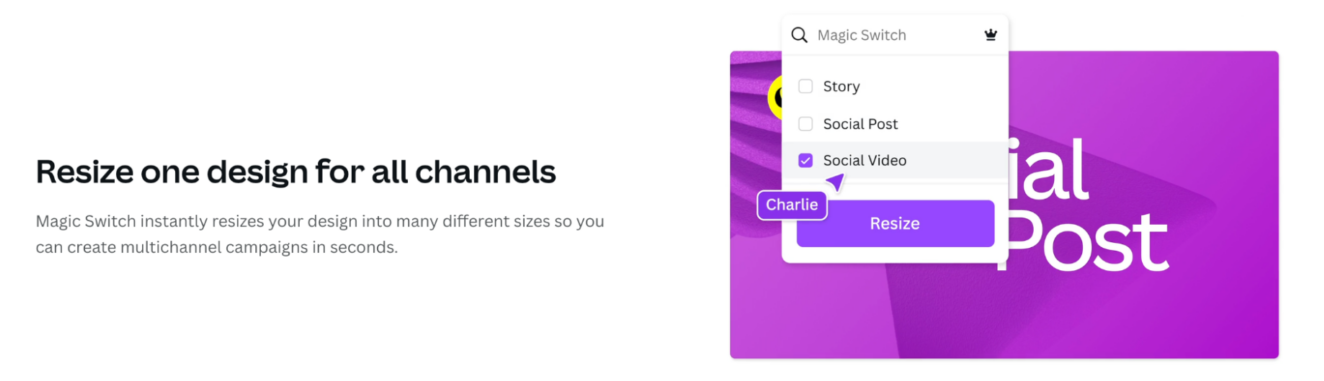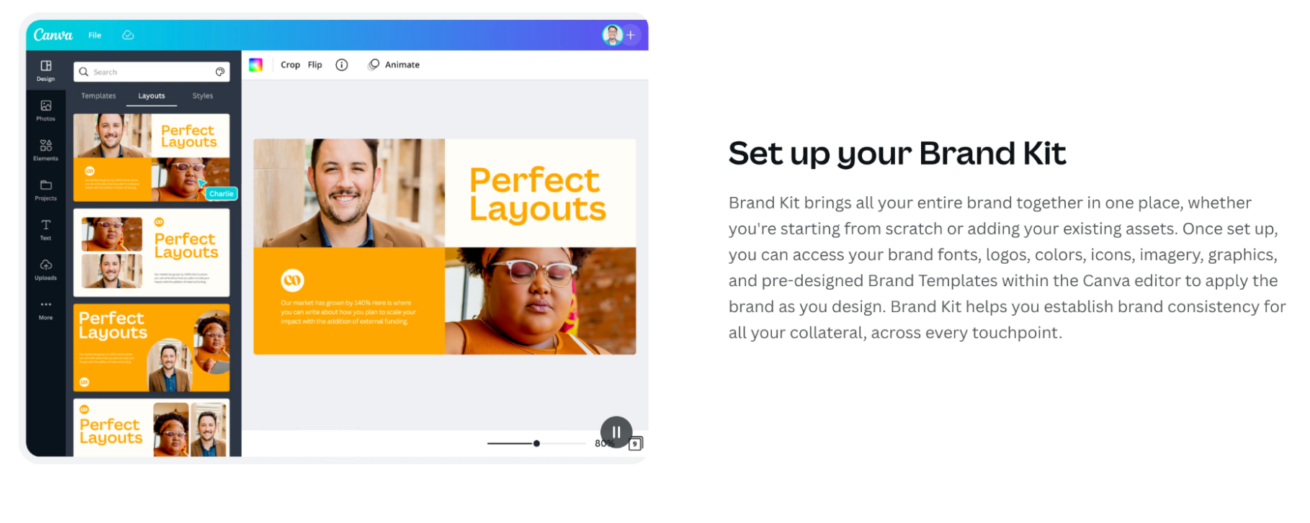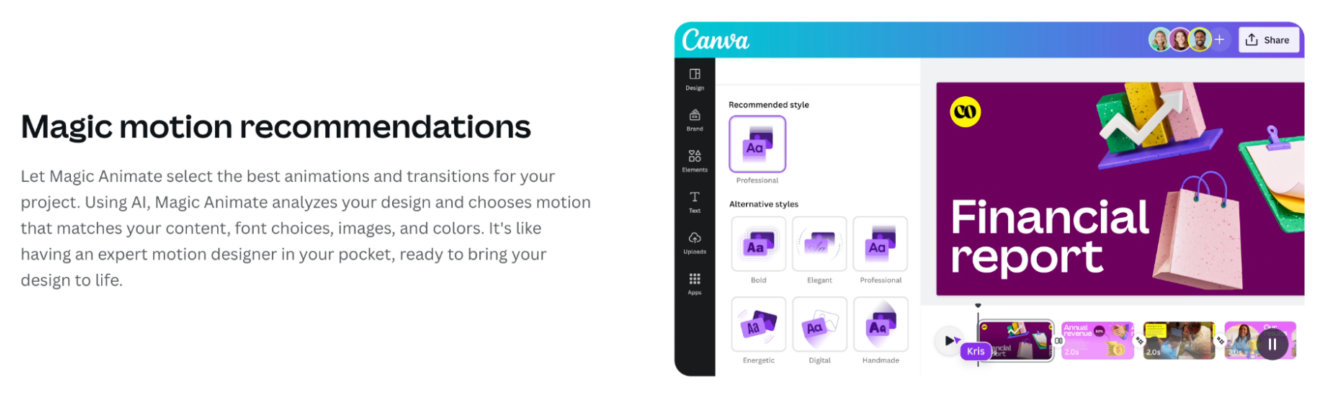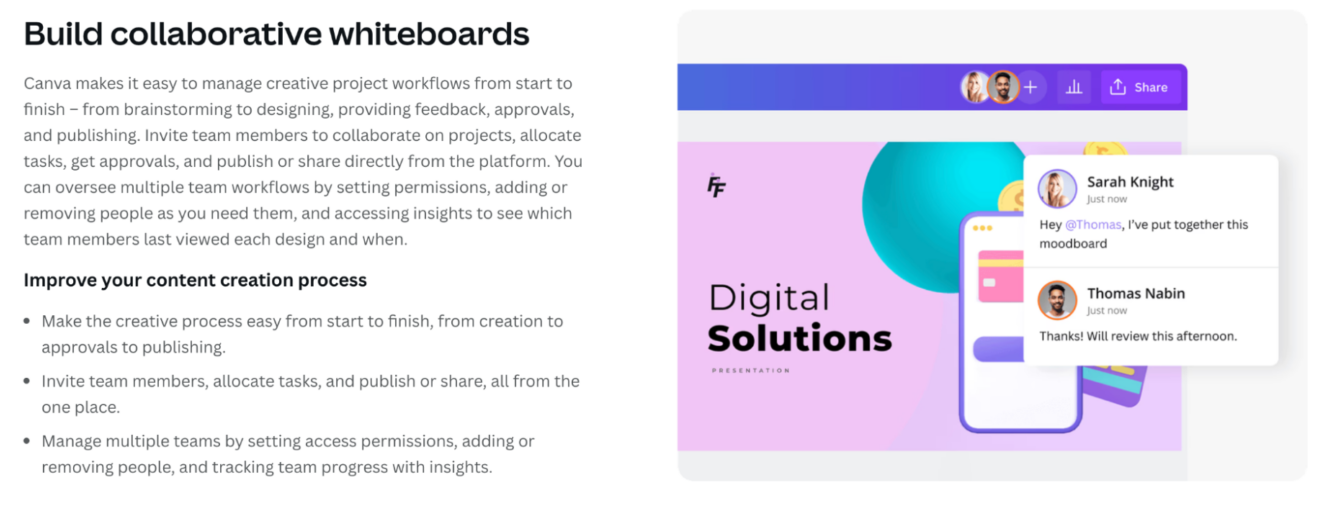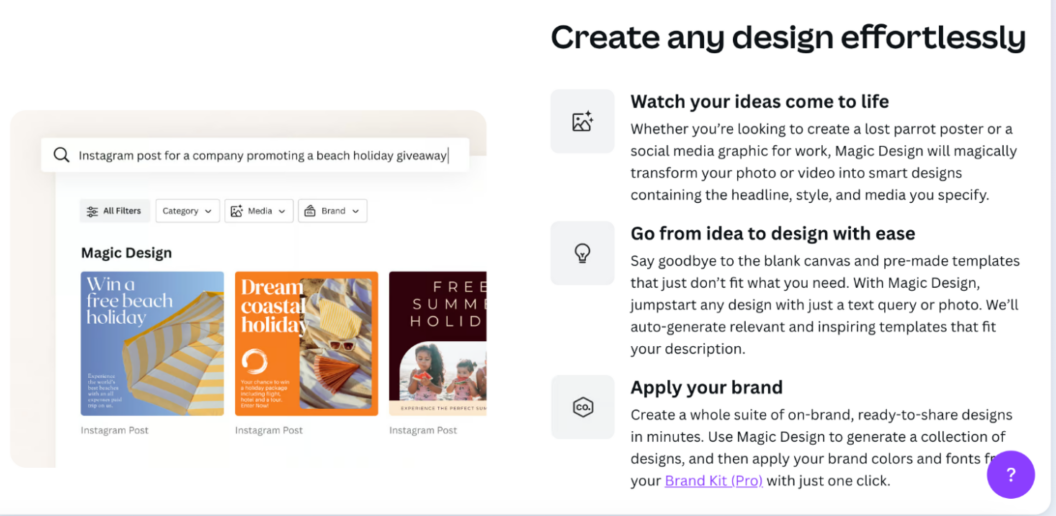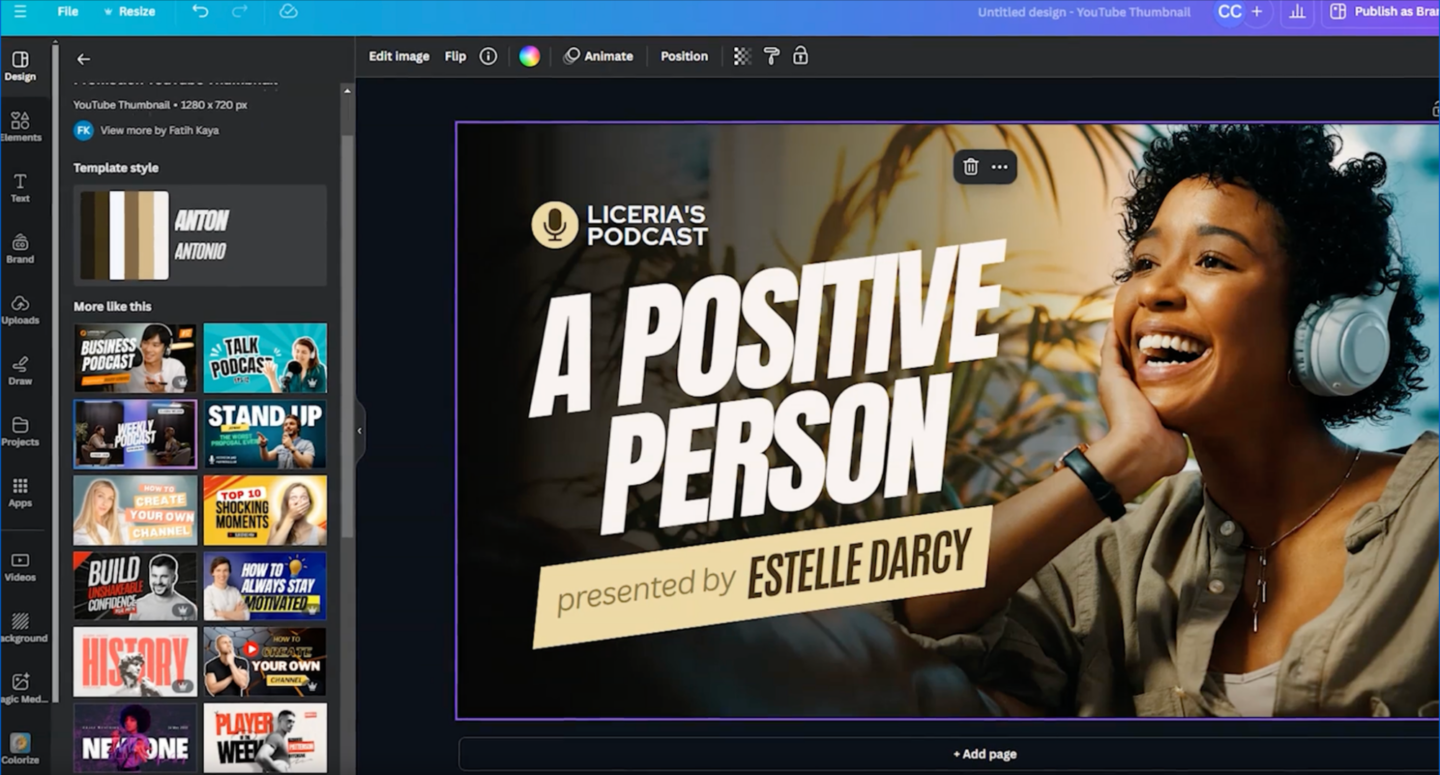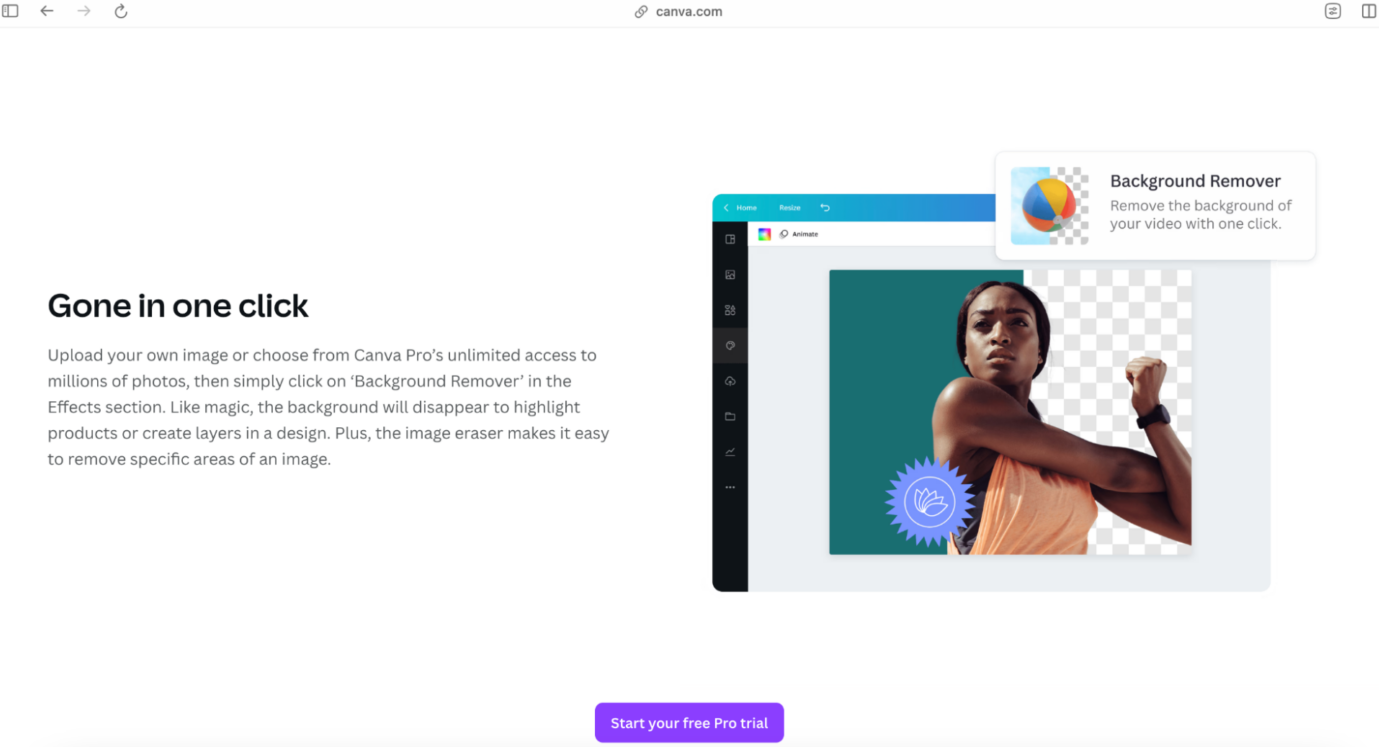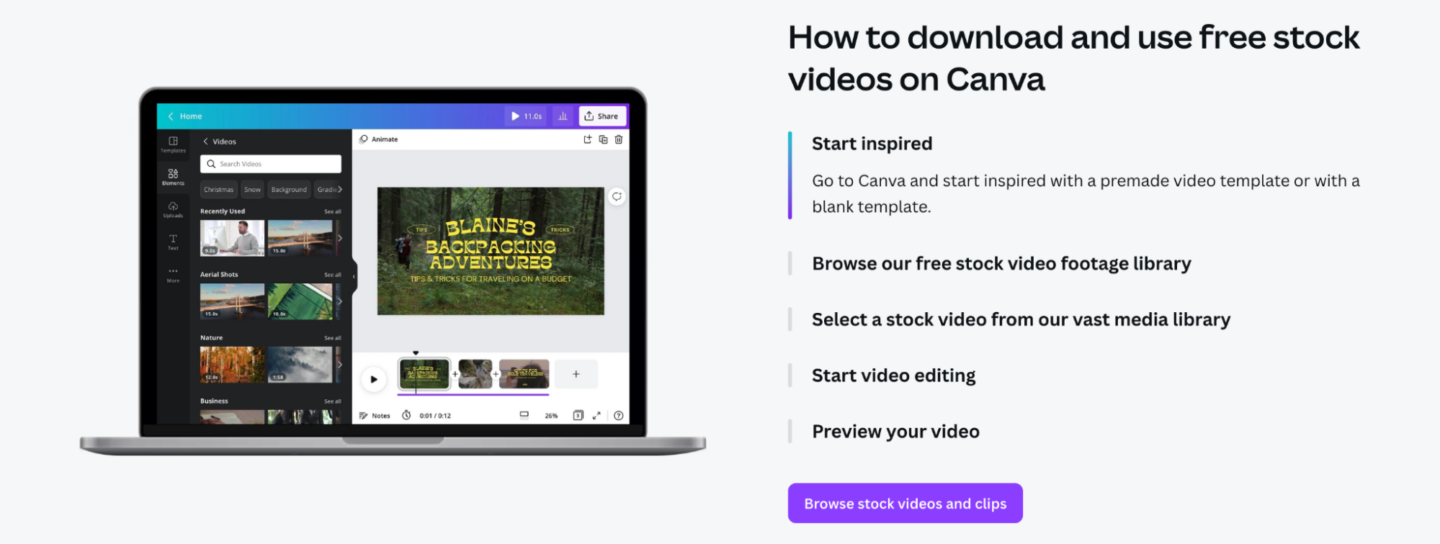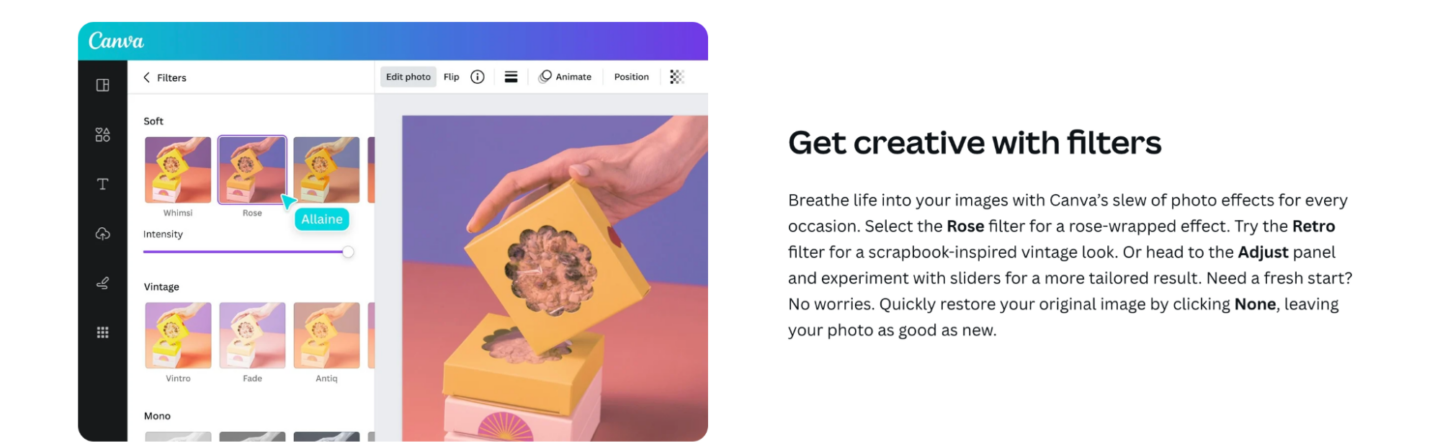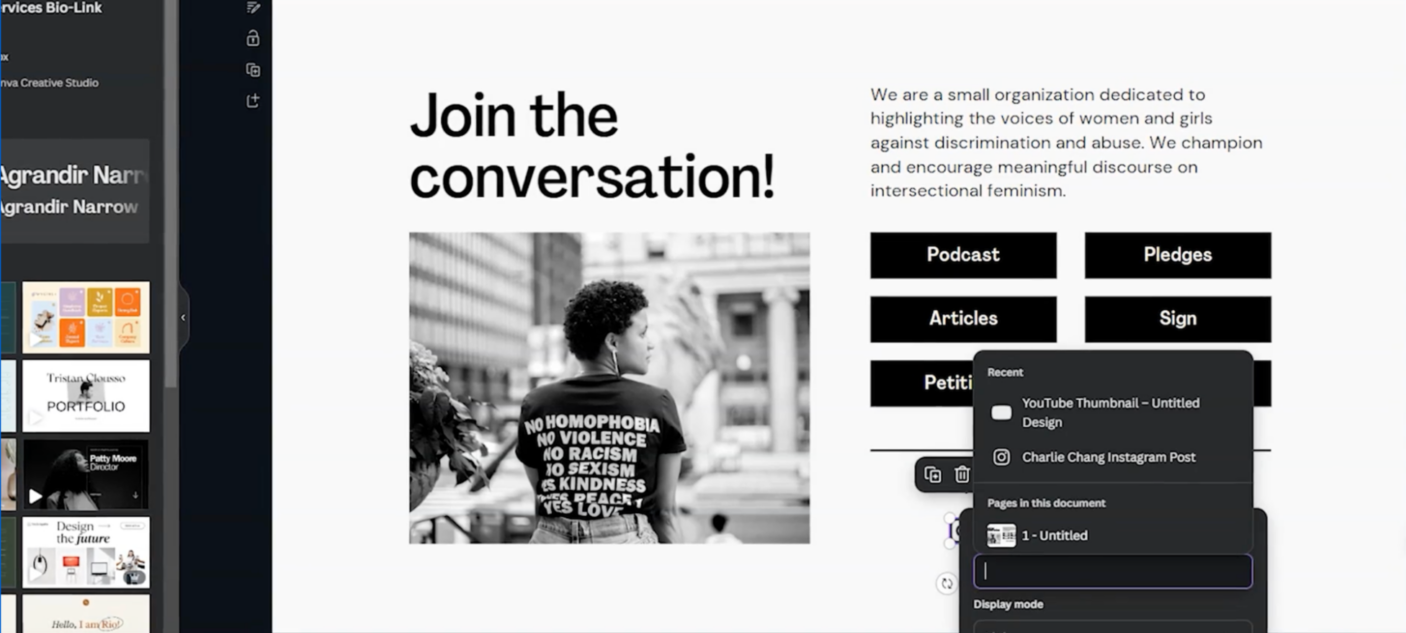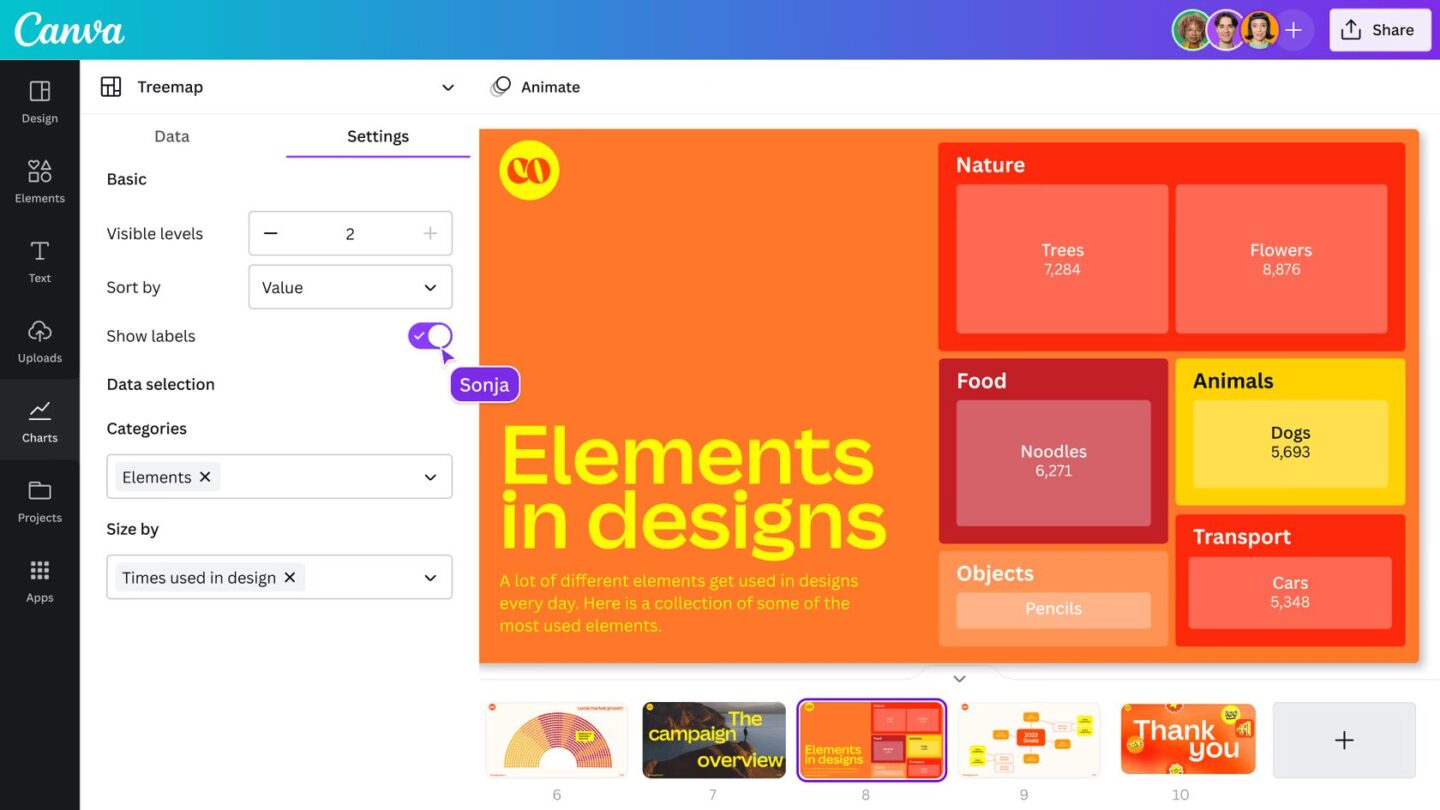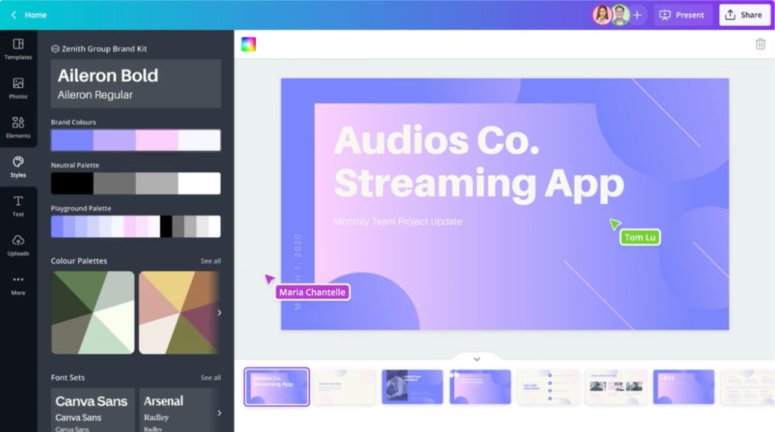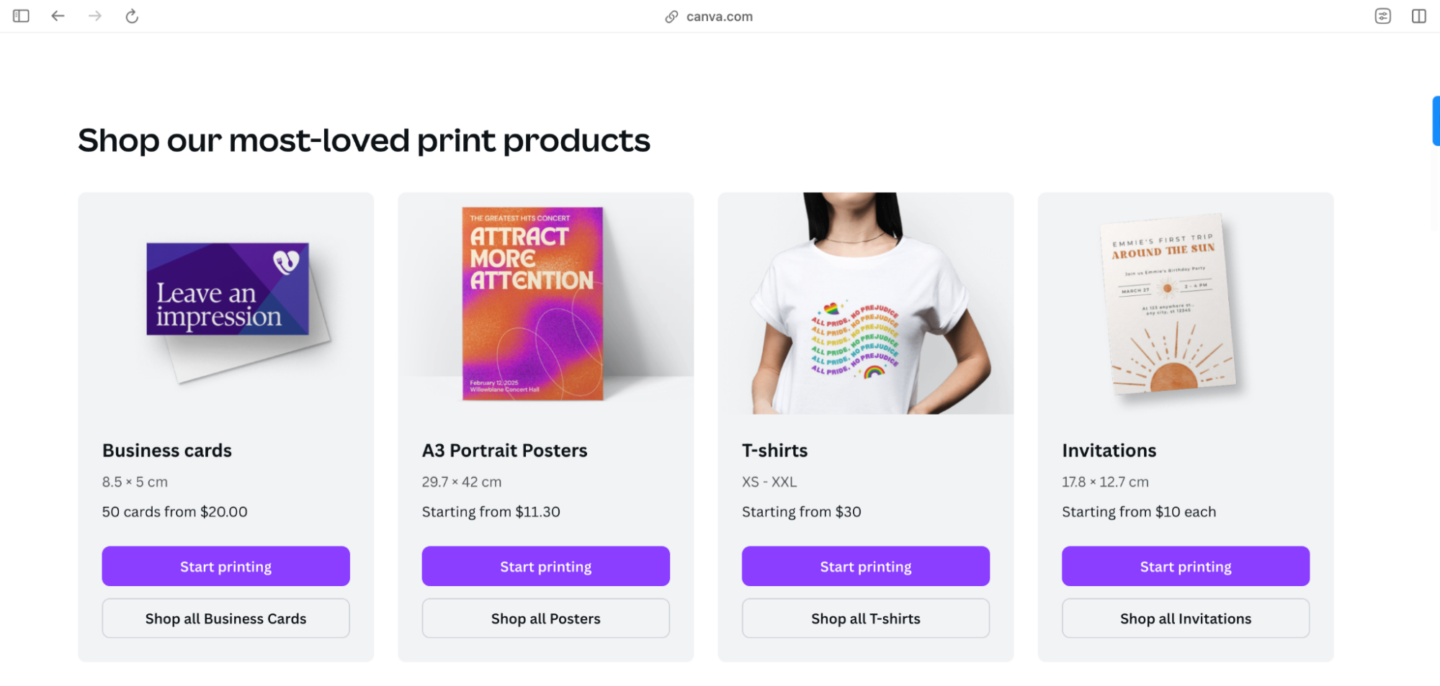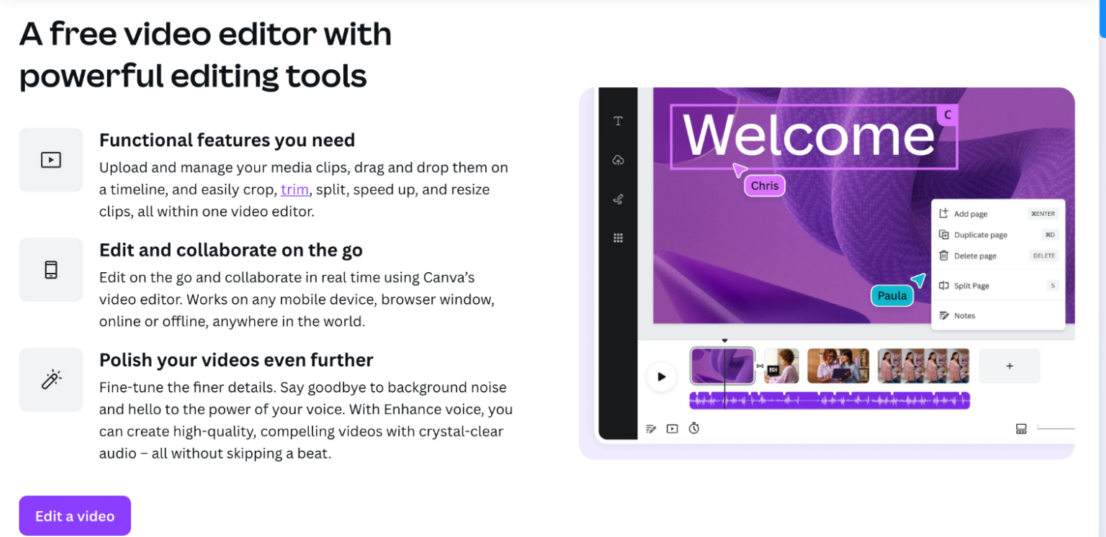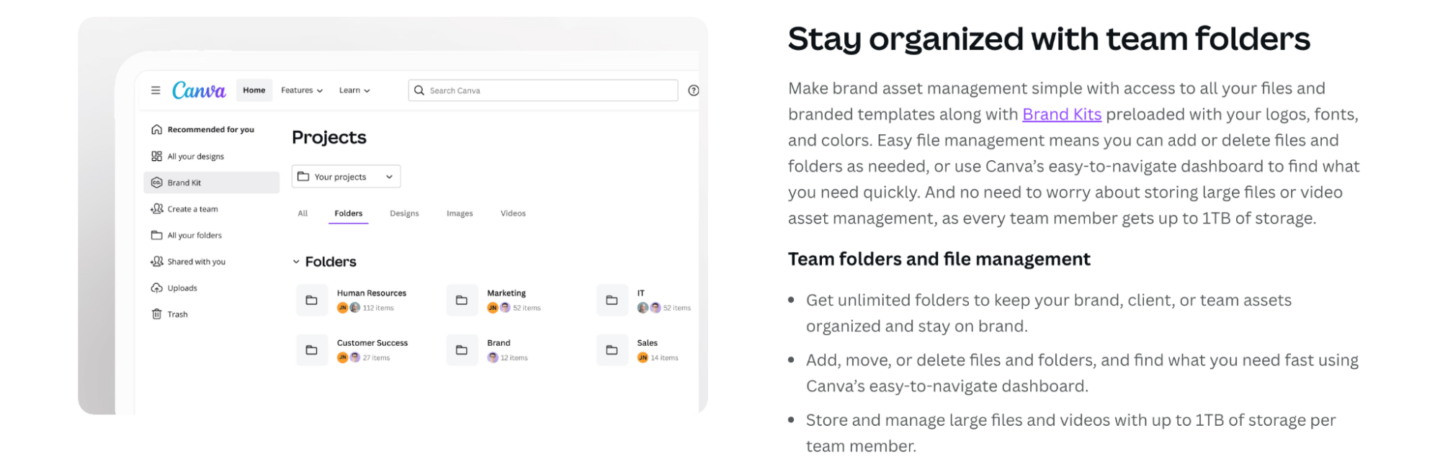Canva has just rolled out its 2024 update with exciting new features and improvements that make designing easier, faster, and more intuitive than ever. Whether you’re a beginner or a pro, these new tools will help you take your designs to the next level. From a completely redesigned homepage to powerful AI-powered features, the Canva Create 2024 update has tools to enhance your workflow and creativity.
In this blog, we’ll discuss the updated features, how to use the new features, and some tips for getting the most out of Canva.
Redesigned Homepage
The new homepage design is one of the first things you’ll notice with the Canva Create 2024 update. It’s been revamped to be more intuitive and user-friendly. The new layout simplifies navigating Canva, so you can quickly find the necessary tools.
Here’s what’s new on the homepage:
- Streamlined navigation: The tools and features are now easier to access, helping you start your projects faster.
- Recent designs: The homepage displays thumbnails of your most recent projects. This makes picking up where you left off more accessible without wasting time searching for your designs.
- Search bar improvements: You can now search Canva’s vast library of templates, elements, and photos more efficiently with enhanced search filters.
Pro Tip: Use the new search filters to find templates that match your project’s style and format. For example, if you’re designing social media posts, use the ‘social media’ filter to narrow down your options instantly.
Revamped Canva Editor
The Canva editor has been revamped in this update to provide a more powerful and flexible design experience. Here’s what you can expect from the new editor:
- Faster and more responsive: The new editor loads faster and responds more smoothly to your commands so you can work without interruptions or lag.
- Improved customization options: The 2024 update gives you even more precise control over your designs. You can fine-tune details like font sizes, colors, and spacing with greater accuracy.
The editor’s improvements allow you to design more efficiently while giving you the flexibility to customize every detail exactly how you want it.
Pro Tip: Use the improved customization options to create consistent branding across all your designs. By fine-tuning details like font size and color palettes, you can ensure all your marketing materials have a unified look.
15 New Features in Canva Create 2024
Canva has also introduced 15 new design features in this update, expanding your creative possibilities. Let’s dive into these exciting new tools:
- Magic Resize Pro
With Magic Resize Pro, you can resize your designs for different platforms with just one click. For example, if you create an Instagram post, you can instantly resize it for Facebook, Twitter, or any other platform without starting from scratch.
- Brand Kit Expansion
Managing multiple brands just got easier. The brand kit expansion allows you to create and manage multiple brand kits within a single Canva account. You can store each brand’s fonts, colors, and logos separately, making it easier to switch between them.
- Advanced Animation
Canva now offers advanced animation, which adds dynamic movement and interactivity to your designs. With more sophisticated motion effects, you can create animated social media posts, presentations, or ads.
- Enhanced Collaboration
Collaboration is now smoother with enhanced collaboration features. You can work with your team in real time, leave comments, and see changes live as they happen.
- AI-Powered Design Suggestions
Canva has introduced AI-powered design suggestions that give you smart recommendations as you design. These suggestions help enhance your layout, colors, and even element placements for a more polished look.
- Customizable Templates
Canva’s template library is vast, but now it’s even better with customizable templates. These templates give you more flexibility to adjust them to fit your needs, whether you’re working on a flyer, resume, or social media post.
- Background Remover Pro
The Background Remover Pro tool has been upgraded with more accurate algorithms. It quickly detects and removes backgrounds from images, leaving clean cutouts of people, products, or objects.
- Stock Media Library Expansion
Canva’s stock media library has expanded to include even more high-quality photos, videos, and audio tracks. With this update, you can access a wider range of media to enhance your designs.
- New Effects and Filters
New effects and filters add a unique flair to your images. The 2024 update includes more options for tweaking your photos, such as vintage effects, color tints, and artistic filters.
- Interactive Elements
You can add clickable buttons and links to your designs with interactive elements. This is especially useful for creating websites, landing pages, or digital presentations where users can navigate by clicking buttons or links.
- Data Visualization Tools
Canva has added new data visualization tools for creating infographics and charts. These tools help you present complex data visually engagingly, perfect for reports, presentations, or blog posts.
- Presentation Enhancements
Presentations just got a major boost with new slide transitions, templates, and layout options. The Canva Create 2024 update makes creating professional-looking presentations that captivate your audience easier.
- Print Products Integration
With print products integration, you can now order prints of your designs directly from Canva. Whether you’re creating business cards, posters, or brochures, you can easily have your designs printed and delivered to your door.
- Video Editing Improvements
The video editing experience in Canva has also been upgraded. New transitions, effects, and editing tools allow you to create more polished and dynamic video content.
- Document Management Improvements
Finally, Canva has introduced document management improvements, including new tools for categorizing, tagging, and searching your designs. This helps you stay organized, especially if you have many projects in your Canva account.
How to Maximize Your Workflow with Canva Create 2024
Now that you know the new features in the Canva Create 2024 update, here are some tips on how to use these tools to improve your design workflow:
- Use Tutorials and Resources
Canva provides a wealth of tutorials and resources to help you get the most out of the new tools. Whether you’re learning about advanced animation or AI-powered design suggestions, these guides can help you master the features faster.
- Join the Canva Community
Joining the Canva community is a great way to connect with other designers and learn tips and tricks. You can share your work, ask for feedback, and stay updated on new features and tools.
- Experiment with New Features
Don’t be afraid to explore Canva’s new tools. Try using advanced animations in your next social media post, or see how the Magic Resize Pro tool can speed up your workflow. The more you experiment, the more confident you’ll become with the platform.
- Stay Updated on New Releases
Canva regularly rolls out updates, so it’s important to stay informed. By keeping up with new releases, you can continue to refine your design skills and make the most of Canva’s evolving toolset.
Conclusion
The Canva Create 2024 update has powerful new features that can significantly enhance your design workflow. From a redesigned homepage and faster editor to advanced animation and AI-powered design suggestions, Canva has made it easier than ever to create professional designs, even for beginners.
Whether you’re working on presentations, social media posts, or video content, the new tools in Canva Create 2024 offer more flexibility, customization, and collaboration options. By exploring the new features, experimenting with design tools, and staying up-to-date with tutorials, you’ll maximize your productivity and creativity.