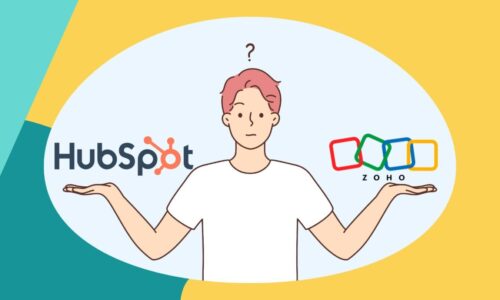Setting up payroll for your LLC (Limited Liability Company) in 2024 is simple. Whether you’re new to entrepreneurship or looking to streamline your business operations, understanding how to manage payroll effectively is essential. This guide will walk you through the essentials of LLCs, the benefits of setting up a payroll, the differences between distributions and salaries, and a step-by-step guide to setting up payroll with Gusto. Let’s simplify payroll management.
Understanding LLCs
An LLC, also known as a Limited Liability Company, is a famous business structure that provides a protective layer around your business endeavors. It operates as a separate legal entity from its owners, ensuring that your assets are safeguarded from any debts, liabilities, or legal disputes arising while running your business.
If your LLC runs into financial trouble, your personal assets, such as your car, house, or savings account, will not be at risk. This setup also offers more flexibility in management and taxation, making it an attractive option for small to medium-sized businesses.
Moreover, forming an LLC is relatively easy and inexpensive compared to other business structures, making it an accessible choice for entrepreneurs and start-ups.
Benefits of Payroll for Yourself and Employees
Integrating a payroll system into your LLC comes with several advantages:
- Professionalism: Regular, documented paychecks elevate your business’s credibility among employees and collaborators.
- Compliance: Properly managed payroll ensures adherence to tax obligations and employment laws, keeping you in good standing with regulatory bodies.
- Simplicity: Automated payroll services streamline the process, saving time and reducing errors.
Distributions vs. Salary: Guide For Your Compensation
As an LLC owner, you have two primary ways to extract money from your business: through distributions or by paying yourself a salary. Consider the S corporation election if your LLC makes a net profit of around $40,000 to $50,000 annually. This status allows you to receive a portion of your income as a salary, potentially saving you from the 15.3% self-employment tax on that portion of your income. It’s a strategy that can lead to significant tax savings.
If you find it challenging to calculate your salary and would prefer a simpler approach, consider outsourcing this task to a third-party service like Gusto. This platform offers a user-friendly and streamlined process for handling payroll and related tasks, saving you time and effort while ensuring accurate calculations and compliance. With Gusto, you can enjoy peace of mind knowing that your salary calculations are handled by experienced professionals, allowing you to focus on other aspects of your work or business.
Setting Up Payroll for Your LLC with Gusto: A Step-By-Step Guide
Step 1: Gather Necessary Information
Start your payroll setup by collecting essential details, including:
- Your EIN (Employer Identification Number)
- Employee information (names, addresses, Social Security numbers)
- Classification of your workers (employee vs. independent contractor)
Step 2: Choose Your Payroll Software
While various options are available, Gusto is highly recommended for its user-friendly interface and comprehensive services. It’s custom-made for small businesses and supports tax filings, payroll processing, and benefits management.
Step 3: Set Up Your Gusto Account
Creating your account is straightforward. Gusto will guide you through entering your business and employee information, ensuring you’re ready for a smooth payroll process.
You can get a free $100 gift card for using Gusto, a reliable and efficient platform for payroll, benefits, and HR management.
Step 4: Decide on Your Pay Period
How often will you run payroll? Weekly, bi-weekly, or monthly? This decision will impact your cash flow and payroll management, so consider what works best for your business’s financial health and employees’ needs.
Step 5: Let Gusto Handle Your Payroll
Gusto handles the rest once you’ve input all necessary information and scheduled your pay periods. From processing each payroll to filing required tax documents, Gusto’s automation frees you to focus on growing your business.
You may find it helpful to watch our video tutorial, which provides a step-by-step walkthrough on setting up payroll using Gusto.
Tips for a Smooth Payroll Experience
- Stay Informed: Tax laws and employment regulations evolve. Keeping abreast of changes ensures your payroll remains compliant.
- Be Consistent: Regularly review and update employee information to avoid discrepancies or errors in payroll processing.
- Seek Feedback: Engage with your employees about their payroll needs or preferences, especially concerning pay periods or benefits.
Conclusion
Setting up payroll for your LLC might seem daunting initially, but with the right tools and guidance, it becomes an integral part of your business’s success. By choosing a reliable payroll provider like Gusto and following these straightforward steps, you’ll ensure your business meets legal and tax obligations and supports your and your employees’ financial well-being. Remember, investing time in setting up your payroll correctly pays dividends in the long run, contributing to a stable and prosperous business environment.