If you run a service-based business, coaching program, or agency, onboarding your clients the right way is a big deal. It’s the first impression, the tone-setter, and the system that saves your time. GoHighLevel makes it easy to automate this entire process so you can deliver a smooth, professional experience every time without lifting a finger.
In this guide, I’ll walk you through how to build an onboarding automation in GoHighLevel, step by step. Whether you want to welcome new clients, collect key info, send contracts, or set up next steps, this workflow will handle it for you.
Why Use GoHighLevel for Onboarding?
GoHighLevel is a powerful all-in-one CRM that lets you build automations, emails, funnels, and more. The best part is that you can set up a custom workflow for client onboarding that runs automatically the moment someone signs up or books.
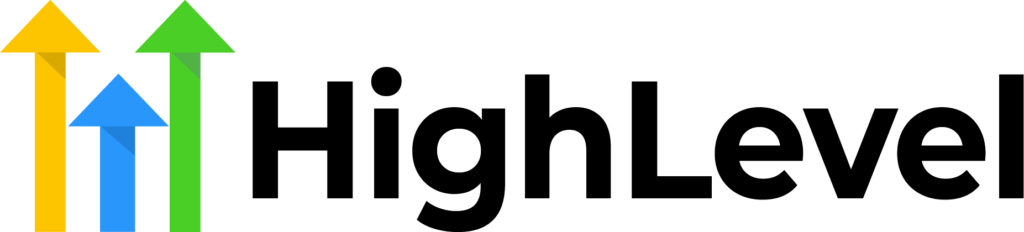
Get an exclusive 30-day free trial to GoHighLevel when you sign up!
You'll also get our free pre-built snapshot, which includes done-for-you templates and automations, as well as a bunch of bonuses!
Key Features
Email Marketing: Create and send professional emails using a drag-and-drop editor, AI-powered content generation, and a variety of templates.
Marketing Automation: Design automated workflows to engage customers based on their behavior and preferences, enhancing personalization and efficiency.
Website and Landing Page Builder: Develop responsive websites and landing pages with customizable templates to capture leads and drive conversions.
Why We Recommend It
Simplifies marketing efforts by consolidating essential tools into one platform
Streamlines client relationship management with automation features
Provides comprehensive insights into campaign performance to optimize results
Pros & Cons
- Consolidates multiple marketing tools into a single platform
- Strong automation features for CRM and marketing campaigns
- Powerful analytics for tracking and improving performance
- Can be complex for beginners to navigate
- May require additional setup time for full customization
Instead of chasing down paperwork or repeating the same emails over and over, your clients will get everything they need in one clean sequence.
Here’s what your onboarding workflow can do:
- Send a welcome email or text
- Deliver a form or onboarding questionnaire
- Share a contract or agreement link
- Schedule a kickoff call
- Assign the client to a pipeline stage
- Notify your internal team
- Set up follow-up reminders
Once you build this system, you won’t need to repeat yourself again. Your business looks more legit, and your clients feel taken care of from day one.
Step 1: Map Out Your Ideal Onboarding Flow
Before jumping into the platform, take 5 minutes to outline your onboarding steps on paper or Notion. Ask yourself:
- What’s the first thing I want my client to see?
- What info do I need from them?
- What tools or links do they need access to?
- What reminders or internal tasks need to happen?
Once you list these steps, you’ll use them to build your workflow inside GoHighLevel.
Example flow:
- Trigger: Client signs up or pays
- Step 1: Send a welcome email with an onboarding form
- Step 2: Deliver contract link
- Step 3: Assign client to pipeline stage “Onboarding”
- Step 4: Notify the team in Slack
- Step 5: Send a reminder if the form is not submitted in 48 hours
- Step 6: Tag client as “Onboarded” after completion
Step 2: Set Up Your Trigger
Go to your GoHighLevel dashboard and click “Workflows.” Create a new one from scratch.
Your trigger could be:
- A form submission
- A payment via Stripe
- A calendar booking
- A tag applied (like “Client – Paid”)
- A funnel step is completed
Pick the trigger that fits your sales process. For example, if your client pays via Stripe in a funnel, use “Order Form Submission” as your trigger.
Step 3: Add a Welcome Email or Text
Once the workflow starts, your first step should be a message that sets the tone. Use the “Send Email” or “Send SMS” action to write a warm, clear welcome.
Include:
- A thank-you message
- What to expect next
- A link to an onboarding form (built in GoHighLevel or Google Forms)
- Contact info in case they get stuck
Tip: Use custom fields like {{contact.first_name}} to personalize it.
Step 4: Deliver the Contract or Agreement
Add a step that sends a link to your contract. This could be a Google Doc, PandaDoc, Docusign, or a form inside GoHighLevel. If you’re using a paid tool, connect it with Zapier to trigger inside your workflow.
Include clear instructions like “Please sign this agreement before your kickoff call.”
You can also delay this message for 1 hour after the welcome email to avoid overwhelming the client.
Step 5: Assign the Client to a Pipeline Stage
Use the “Add to Pipeline Stage” action to move your client into a stage like “Onboarding” or “Kickoff Pending.” This helps you keep track of where each client is in the process. You can even build a custom pipeline just for onboarding and drag clients manually if needed.
Step 6: Notify Your Team
Add a “Send Internal Notification” step. This sends an email or SMS to your team when a new client signs up.
The message could say:
“New client {{contact.name}} has signed up. Check onboarding progress here: [insert pipeline link].”
You can also send a Slack message using Zapier if you want real-time updates in your workspace.
Step 7: Set Up a Follow-Up Reminder
If your onboarding form isn’t submitted within 48 hours, send a follow-up reminder.
Use the “Wait” step for 48 hours
Then add an “If/Else” condition:
- If the form is submitted, continue
- If not submitted, send a reminder email or text
You can repeat this up to two times, but don’t be spammy. Make the tone helpful and friendly.
Step 8: Add Final Tags or Tasks
Once onboarding is complete, add a “Tag Contact” step to label them as “Onboarded” or “Active Client”. You can also add a task to schedule their kickoff call, review their info, or check for missing pieces. This keeps your system clean and easy to manage.
Bonus Tip: Build a Shared Onboarding Page
Instead of sending multiple links across emails, consider building one simple onboarding page in GoHighLevel. Use the funnel builder to create a clean layout with:
- Welcome video
- Onboarding form
- Contract link
- Calendly or GHL calendar link
- FAQ section
Then send that page inside your first email. It gives the client everything they need in one place.
Final Thoughts
If you want your business to run smoothly, look more professional, and stop repeating yourself, onboarding automation is the first step. GoHighLevel gives you the tools to build this once and use it forever. The setup might take an hour, but you’ll save dozens of hours every month and deliver a better client experience. Set up your trigger, map out your steps, and use the workflow builder to connect everything. Add tags, pipeline stages, forms, and reminders. Make it feel personal and human, even though it’s automated.

