If you’re running a small business, keeping up with leads, customer follow-ups, and marketing campaigns can be a full-time job on its own. That’s where GoHighLevel comes in. It’s an all-in-one CRM and automation platform that helps small business owners manage customers, automate marketing, and grow without juggling ten different apps.
In this guide, we’ll walk through what GoHighLevel does, how to use it step-by-step, and why it’s one of the most powerful tools small business owners can use to simplify their workflow.
What Is GoHighLevel?
GoHighLevel is a customer relationship management (CRM) and automation platform designed to help businesses manage leads, build funnels, send marketing campaigns, and automate sales processes.
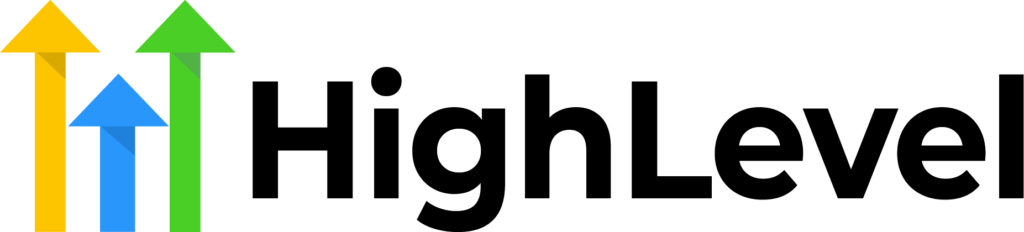
Get an exclusive 30-day free trial to GoHighLevel when you sign up!
You'll also get our free pre-built snapshot, which includes done-for-you templates and automations, as well as a bunch of bonuses!
Key Features
Email Marketing: Create and send professional emails using a drag-and-drop editor, AI-powered content generation, and a variety of templates.
Marketing Automation: Design automated workflows to engage customers based on their behavior and preferences, enhancing personalization and efficiency.
Website and Landing Page Builder: Develop responsive websites and landing pages with customizable templates to capture leads and drive conversions.
Why We Recommend It
Simplifies marketing efforts by consolidating essential tools into one platform
Streamlines client relationship management with automation features
Provides comprehensive insights into campaign performance to optimize results
Pros & Cons
- Consolidates multiple marketing tools into a single platform
- Strong automation features for CRM and marketing campaigns
- Powerful analytics for tracking and improving performance
- Can be complex for beginners to navigate
- May require additional setup time for full customization
Think of it as combining tools like HubSpot, ActiveCampaign, and ClickFunnels into one easy-to-use dashboard. Instead of paying for multiple software subscriptions, you get everything in one place CRM, email marketing, text messaging, automation workflows, booking systems, pipelines, and reporting.
GoHighLevel is especially popular with small business owners, agencies, and service providers who want to grow without hiring extra staff.
Step 1: Set Up Your Account
Go to gohighlevel.com and start your free trial. You’ll be asked to create an account and enter your business name.
Once you’re in, the dashboard will show you key tools like:
- Conversations (for texts, calls, and emails)
- Opportunities (for tracking leads and deals)
- Marketing (for campaigns and automations)
- Contacts (for managing your customer list)
- Funnels & Websites (for landing pages and opt-ins)
Spend a few minutes exploring the interface. It’s very beginner-friendly, and you can customize the layout to match your workflow.
Step 2: Import or Add Contacts
Your CRM is only as good as your contact list. Start by importing your leads, customers, and existing contacts.
To do this:
- Go to Contacts > Import Contacts.
- Upload your CSV file or add contacts manually.
- Include essential info like name, email, phone, and tags.
Tags help you organize contacts based on behavior, source, or interest (for example, “Leads from Facebook” or “Existing Clients”).
Once your list is in, you can start automating follow-ups, setting reminders, and tracking interactions.
Step 3: Build Your Pipeline
A pipeline helps you visualize your sales process from lead to customer. GoHighLevel’s drag-and-drop pipelines make this simple.
To set it up:
- Go to Opportunities > Pipelines.
- Create a new pipeline (for example, “Client Onboarding” or “Leads Funnel”).
- Add stages like “New Lead,” “Contacted,” “Proposal Sent,” and “Closed.”
- Move leads between stages as they progress.
This setup helps you stay organized and see exactly where your revenue is coming from.
Step 4: Automate Follow-Ups with Workflows
GoHighLevel’s workflows are where the real magic happens. Workflows let you automate emails, texts, calls, and other actions based on specific triggers.
For example:
- When a new lead fills out a form, send a welcome email automatically.
- If someone books a call, send a reminder text one day before the meeting.
- If a customer hasn’t purchased in 30 days, send a re-engagement offer.
To build a workflow:
- Go to Automation > Workflows.
- Click Create Workflow.
- Choose a trigger (for example, form submission).
- Add actions like send email, wait 1 day, send SMS, or update pipeline stage.
This feature helps you save hours each week and ensures no lead slips through the cracks.
Step 5: Create Landing Pages or Funnels
Instead of paying for tools like ClickFunnels or Leadpages, you can create full marketing funnels directly inside GoHighLevel.
To get started:
- Go to Funnels & Websites.
- Choose a template or start from scratch.
- Use the drag-and-drop builder to add text, images, buttons, and forms.
- Connect your funnel to a workflow so leads go straight into your CRM.
You can build funnels for lead generation, sales, or appointment booking. This makes it perfect for small businesses running ads on Facebook, Google, or Instagram.
Step 6: Set Up Email and SMS Campaigns
GoHighLevel includes built-in email and SMS marketing tools, so you can stay in touch with leads automatically.
To send an email campaign:
- Go to Marketing > Campaigns.
- Choose your audience or segment.
- Write your message or use a pre-made template.
- Schedule or send immediately.
To send SMS:
You can set up two-way texting so you can chat directly with customers inside the app. This works great for reminders, promotions, and follow-ups.
Step 7: Connect Your Booking Calendar
If you do client calls or consultations, GoHighLevel’s Calendar feature makes scheduling easy.
- Go to Calendars > Create Calendar.
- Set your availability and buffer times.
- Embed the calendar on your website or send the booking link.
- Connect it to your workflow for automatic confirmations and reminders.
This feature helps eliminate back-and-forth messages and missed appointments.
Step 8: Monitor Analytics and Reports
GoHighLevel gives you detailed analytics to track performance. You can see:
- How many leads are in your pipeline
- Which campaigns are performing best
- Response rates for texts and emails
- Revenue generated from each stage
Use these reports to identify what’s working and adjust your marketing strategy.
Why Small Business Owners Love GoHighLevel
- All-in-one system: Replace 5–7 different tools with one dashboard.
- Affordable pricing: Plans start lower than paying for separate software.
- Easy to automate: No coding needed everything works through visual workflows.
- Scalable: Works for solopreneurs and growing teams alike.
GoHighLevel helps small business owners stop wasting time switching between apps and start focusing on what actually grows revenue nurturing customers and closing sales.
Final Thoughts
For small business owners, GoHighLevel can feel like having an extra employee that never sleeps. Once you set it up, it runs your CRM, automates your marketing, and keeps your client relationships organized all from one simple dashboard.
If you’ve ever felt overwhelmed by managing leads or following up manually, this platform will change how you run your business. Start small with one or two automations, then expand as you get comfortable. The goal is to build a system that works for you, not the other way around.
With consistent use, GoHighLevel can become the backbone of your operations saving you time, increasing conversions, and giving you the clarity you need to grow faster in 2025.

