If you run a small business, your inbox can feel like your second job.
Endless threads. Missed follow-ups. Clutter everywhere. That’s where Mailbutler comes in, a simple but powerful tool designed to help small business owners and teams manage email more effectively without switching platforms. In this blog, we’ll walk you through what Mailbutler is, what it does, and whether it’s the right fit for your business in 2025.
What Is Mailbutler?
Mailbutler is not a new email platform. It’s an add-on that works directly inside Gmail, Outlook, and Apple Mail, enhancing your current workflow without forcing you to learn a new system. It is a smart layer on top of your existing inbox, one that helps you stay organized, save time, and communicate more effectively with clients or team members.
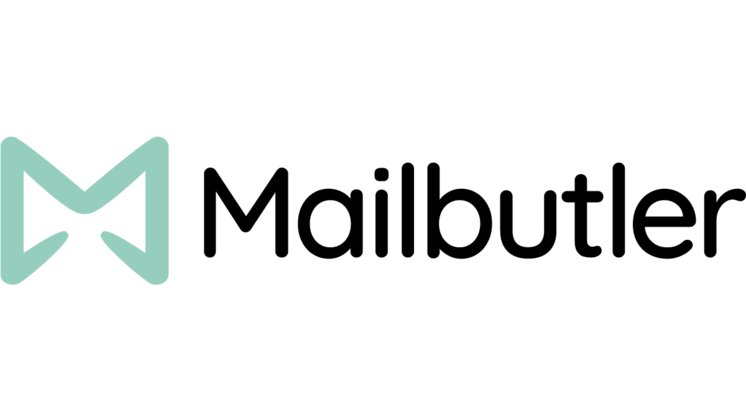
Starting from $3.95/month
Use our Code to get 15% discount: CHARLIECHANGMEDIAMB
Key Features
Email Tracking & Scheduling: Monitor when recipients open your emails and schedule messages to be sent at optimal times, even if your email client is closed
AI-Powered Smart Assistant: Utilize AI to draft responses, summarize lengthy emails, and identify tasks within messages, streamlining your email management
Shared Inbox Collaboration: Assign emails to team members, share notes and tasks, and manage shared inboxes like info@ or sales@ directly within your email client
Why We Recommend It
Mailbutler improves your existing email client, be it Gmail, Apple Mail, or Outlook. By adding powerful productivity features without requiring you to switch platforms. Its AI capabilities and collaboration tools make it ideal for professionals and teams aiming to streamline their email workflows
Pros & Cons
- Seamless integration with popular email clients
- Robust feature set including tracking, scheduling, and AI assistance
- Facilitates team collaboration within the email environment
- Some users may experience a learning curve due to the extensive features
- The cost may be a consideration for individuals or small teams
- Certain features may not function optimally with all email servers
Key Features of Mailbutler
Here’s a breakdown of what makes Mailbutler stand out for small business owners:
1. Email Tracking
Mailbutler shows you:
- When your email is opened
- How many times it’s been viewed
- What device and location it was opened from
This is helpful if you’re sending proposals, invoices, or follow-ups—and want to know if the recipient is actually engaging.
2. Smart Send Later
Schedule emails to go out when your recipient is most likely to open them. Whether you’re working late at night or planning ahead, this feature ensures your emails hit inboxes at the right time without you having to remember to hit send.
3. Tasks and Notes
Turn important emails into to-do lists directly in your inbox.
You can also add private notes to emails or contacts. This makes it easier to remember follow-up steps or client-specific details without jumping into another app.
4. AI-Powered Smart Assistant
Mailbutler’s built-in AI helps you:
- Write better emails
- Summarize long email threads
- Improve grammar and tone
This is perfect if you’re handling lots of messages and want to keep your communication clear and professional without spending all day editing.
5. Teamwork and Collaboration Tools
If you’re working with a team, Mailbutler makes it easy to:
- Assign emails to specific team members
- Share notes and tasks
- Use shared inboxes and templates
- Maintain consistency in communication
This helps reduce confusion, delegate faster, and keep everyone on the same page, even when your team is remote or part-time.
6. Branded Signatures and Templates
Mailbutler lets you create and save custom email signatures that include your branding, logo, and contact details.
You can also build email templates for repeat messages like client onboarding, meeting reminders, or project updates, saving you time while staying professional.
7. Privacy and Security
All Mailbutler data is stored in the EU and complies with GDPR regulations. It does not share user data with third parties.
If your business handles client info or sensitive communications, this is an important detail.
Pricing and Plans
Mailbutler offers multiple plans starting at $3.95/month, depending on the features you need:
- Essentials – Basic features like tracking and scheduling
- Professional – Adds the AI assistant, templates, and notes
- Business – Full team collaboration, shared inboxes, and more
You can test the platform with a 14-day free trial before committing.
Who Mailbutler Is Best For
Mailbutler is ideal if:
- You’re overwhelmed with email tasks
- You want smarter email features, but don’t want to leave Gmail or Outlook
- You run a small team and need better delegation tools
- You want to streamline communication without adding more apps
If your email needs are basic, the tool might feel like more than you need. But if you’re managing multiple clients, following up on sales leads, or working with a team, Mailbutler adds serious value.
Final Thoughts
In a world where email overload kills productivity, Mailbutler gives small business owners a smarter way to manage their inboxes. It helps you track opens, schedule better, write faster, and stay organized without leaving your favorite email platform. If you’re tired of losing time in your inbox, it’s worth giving Mailbutler a try. The 14-day free trial lets you test it risk-free.

