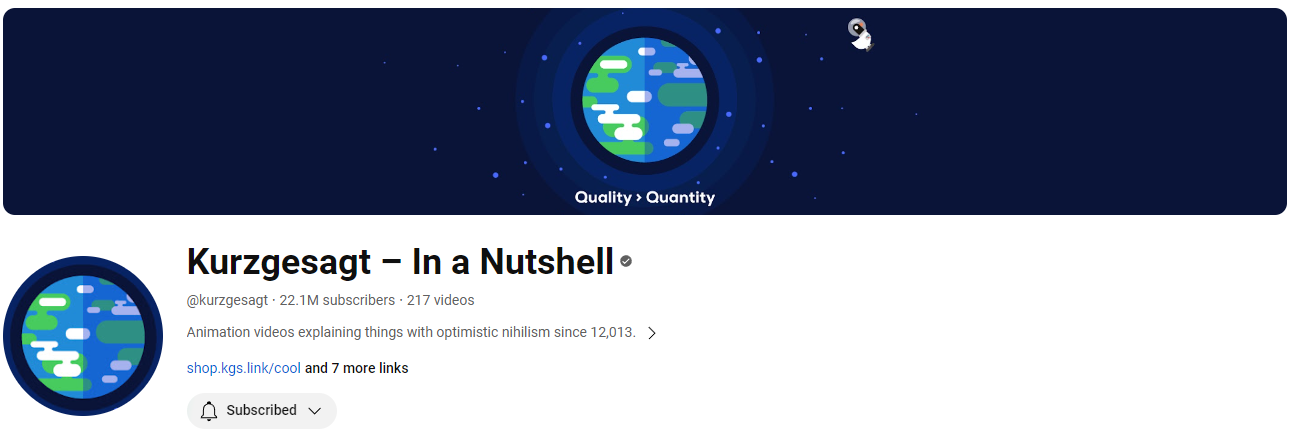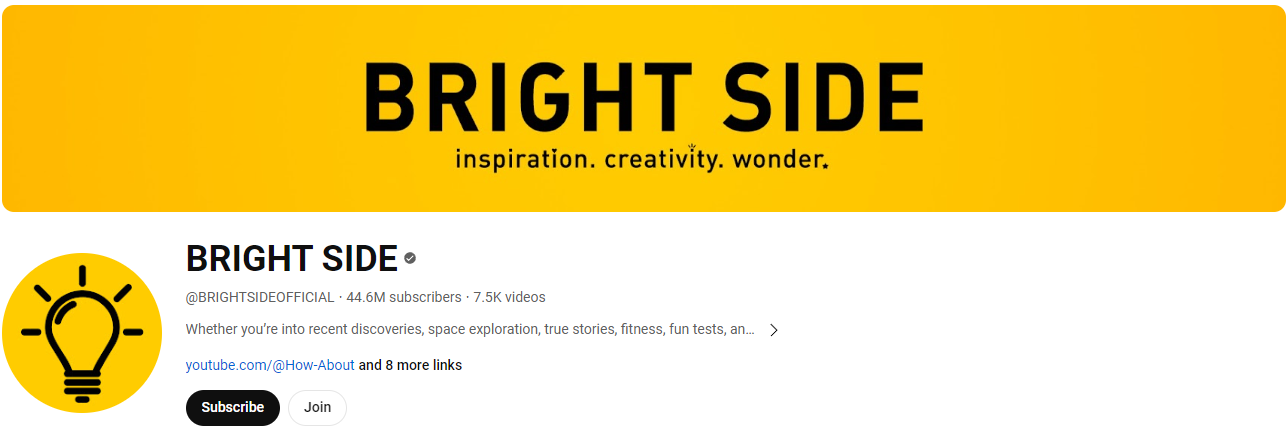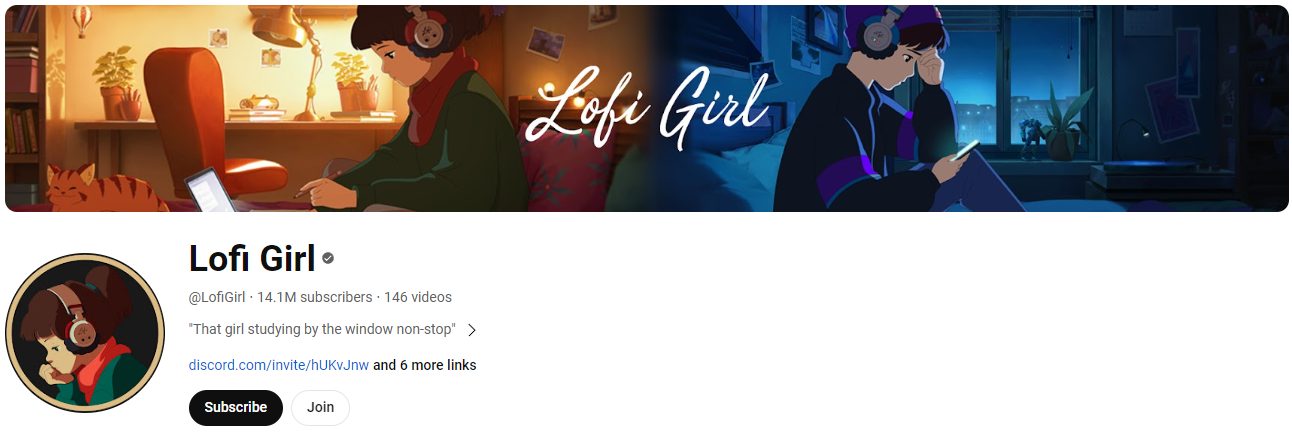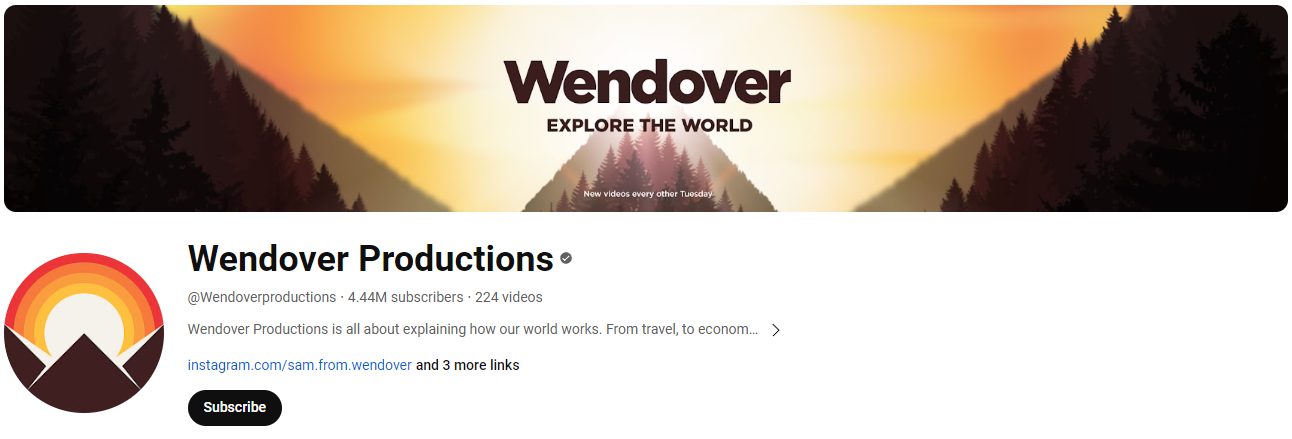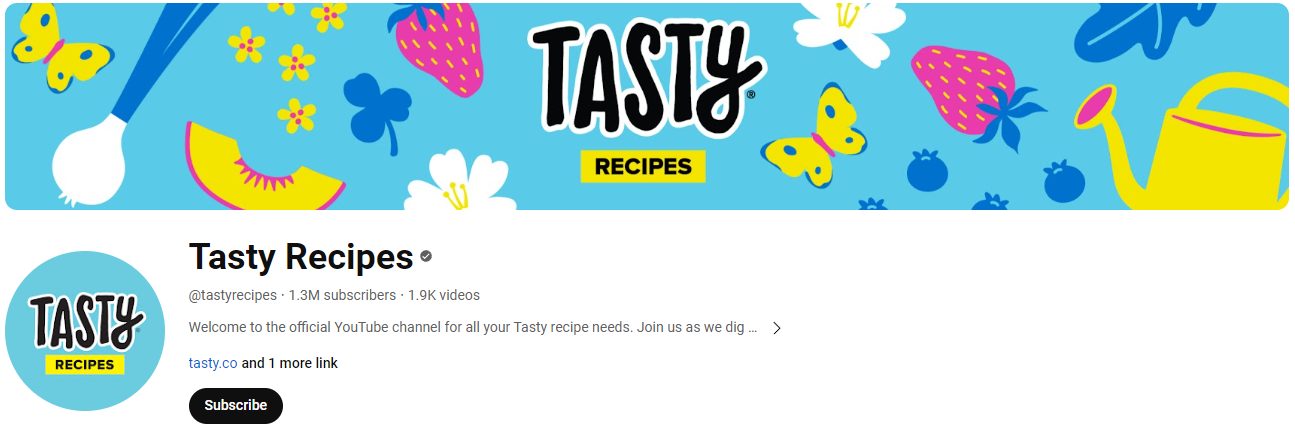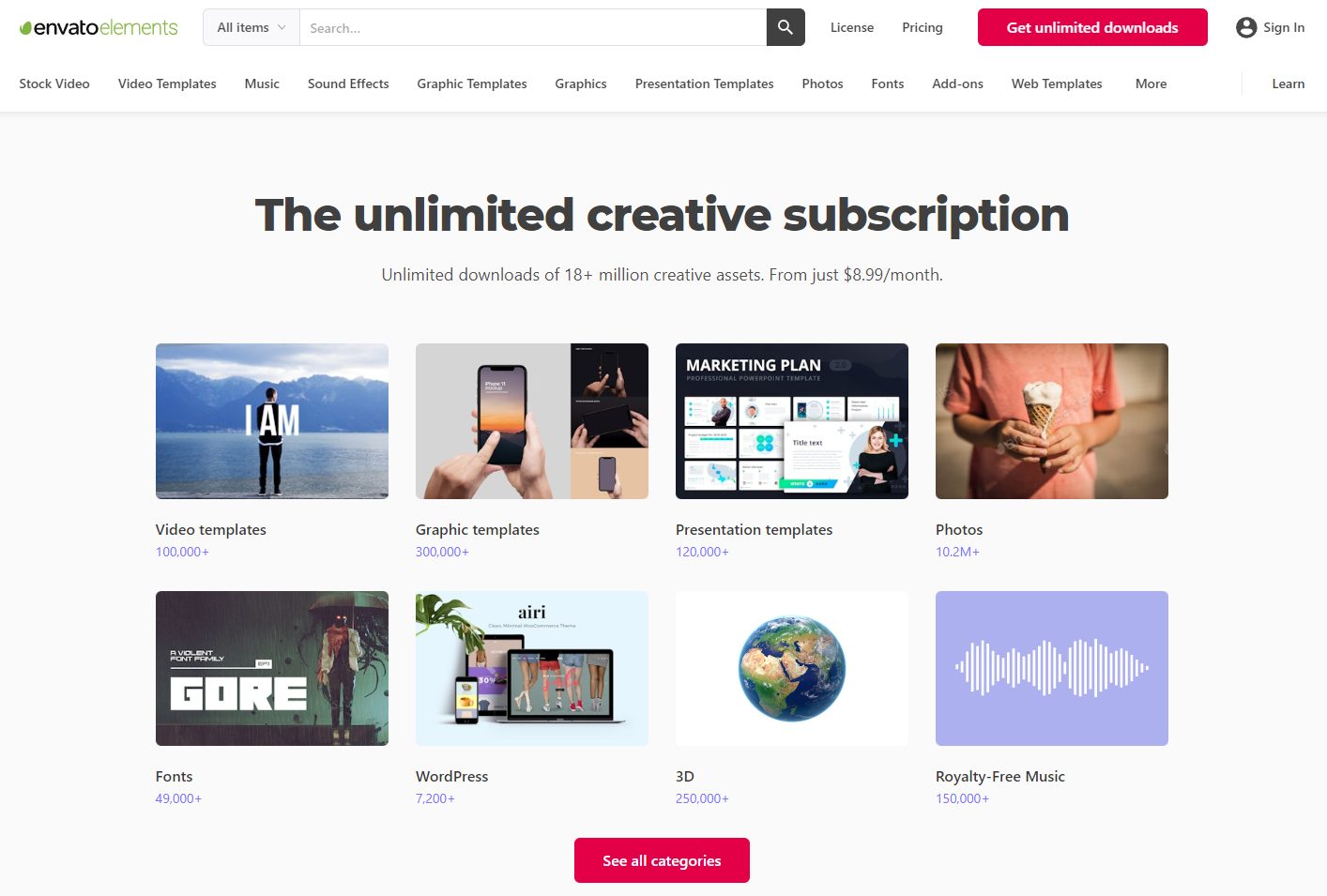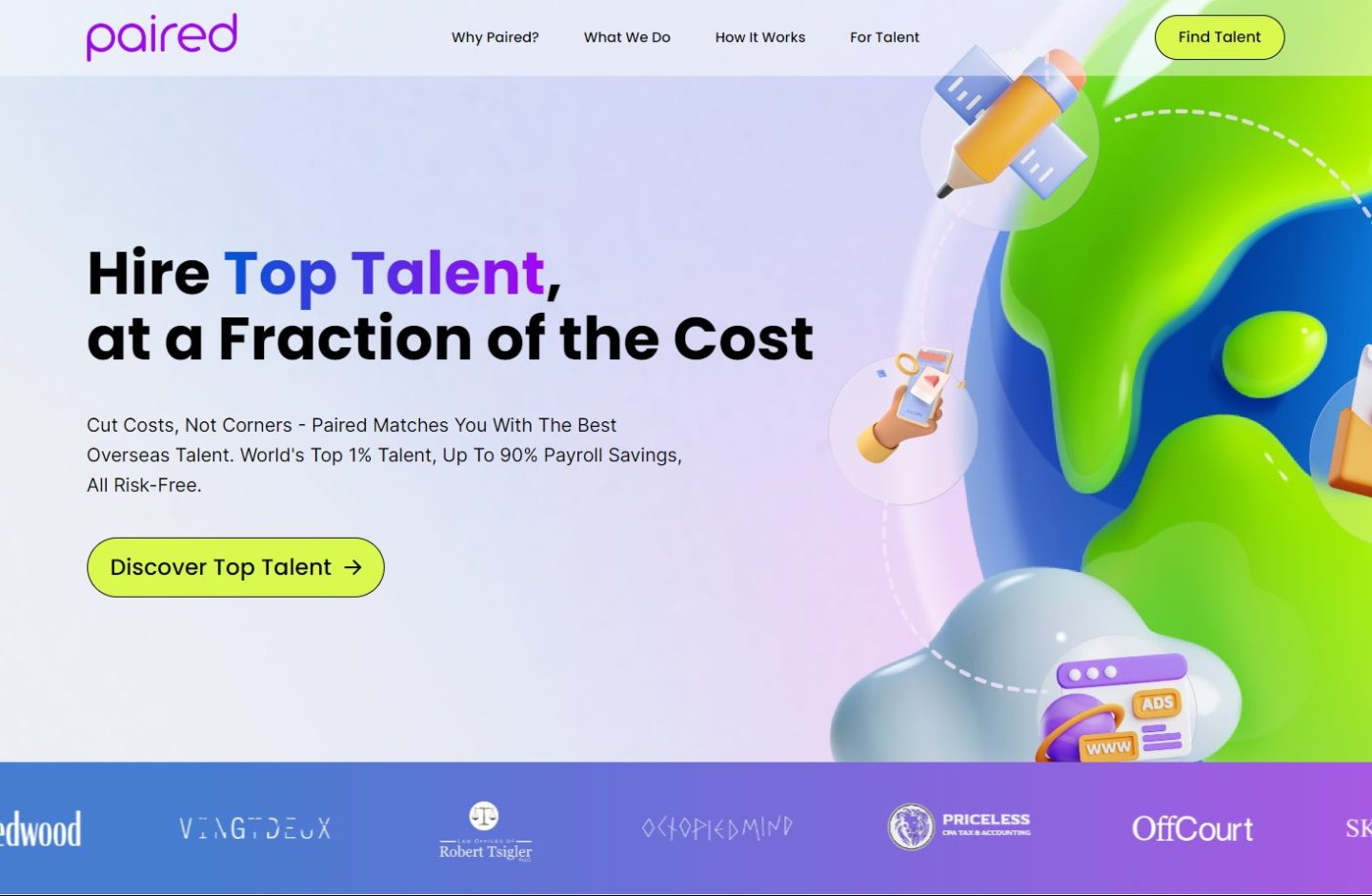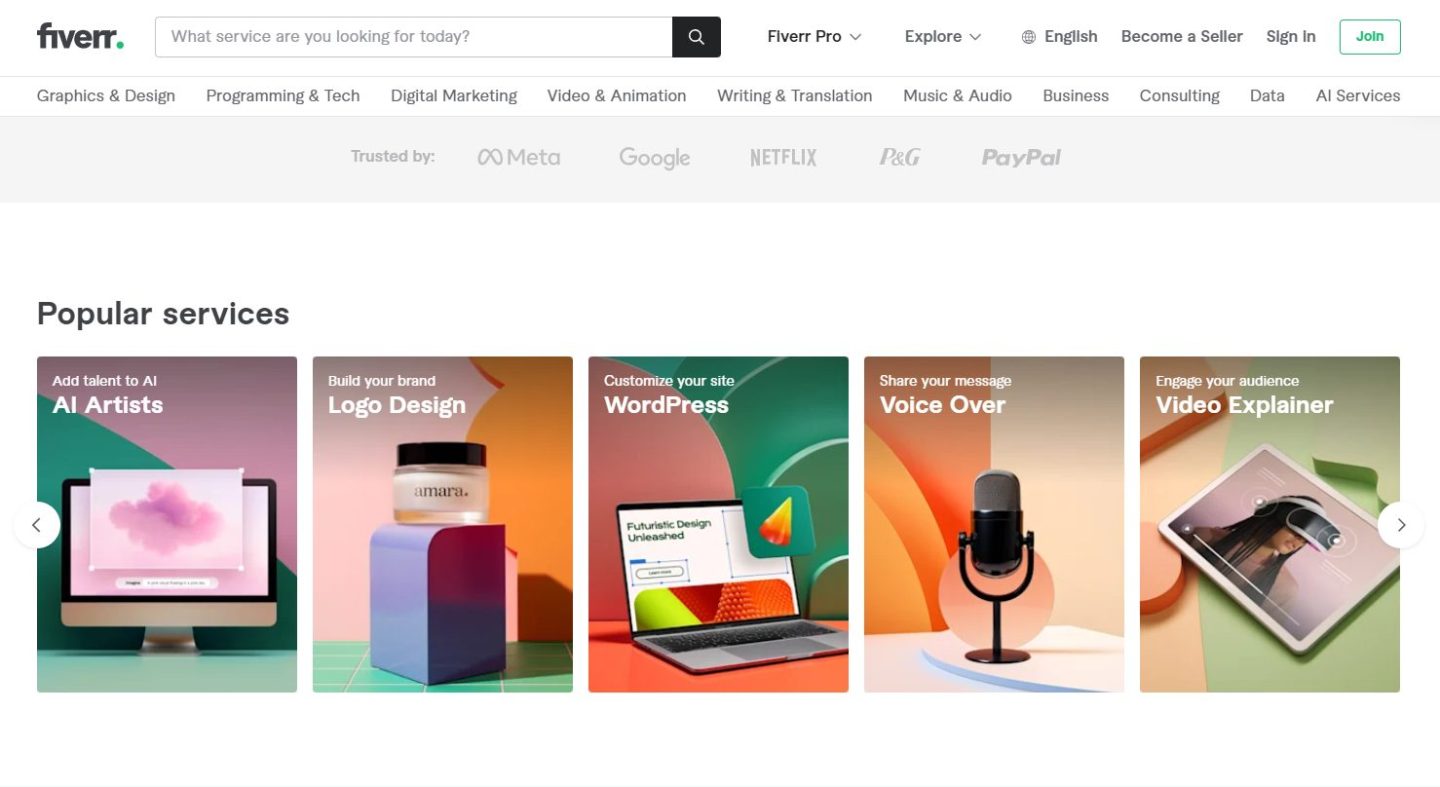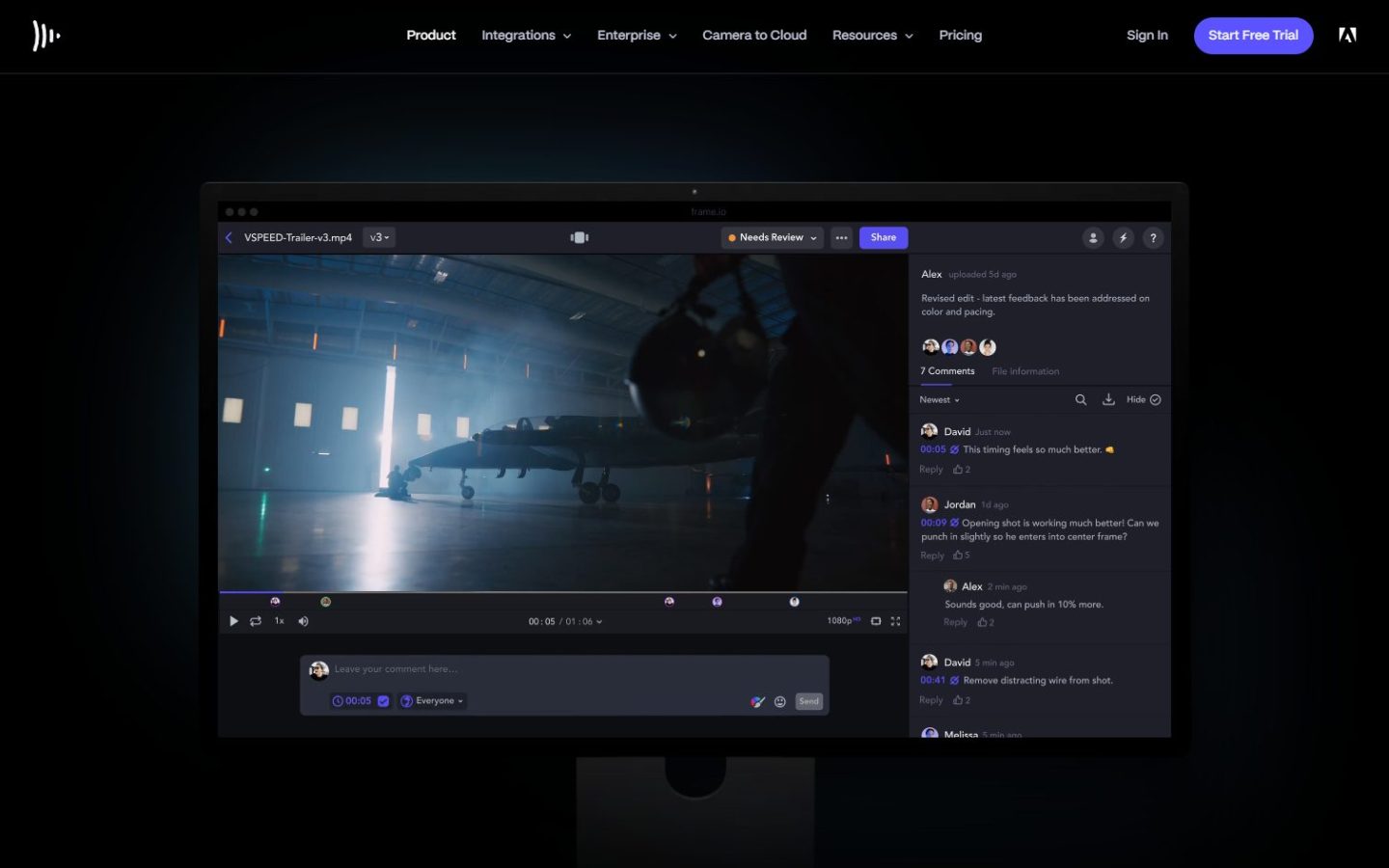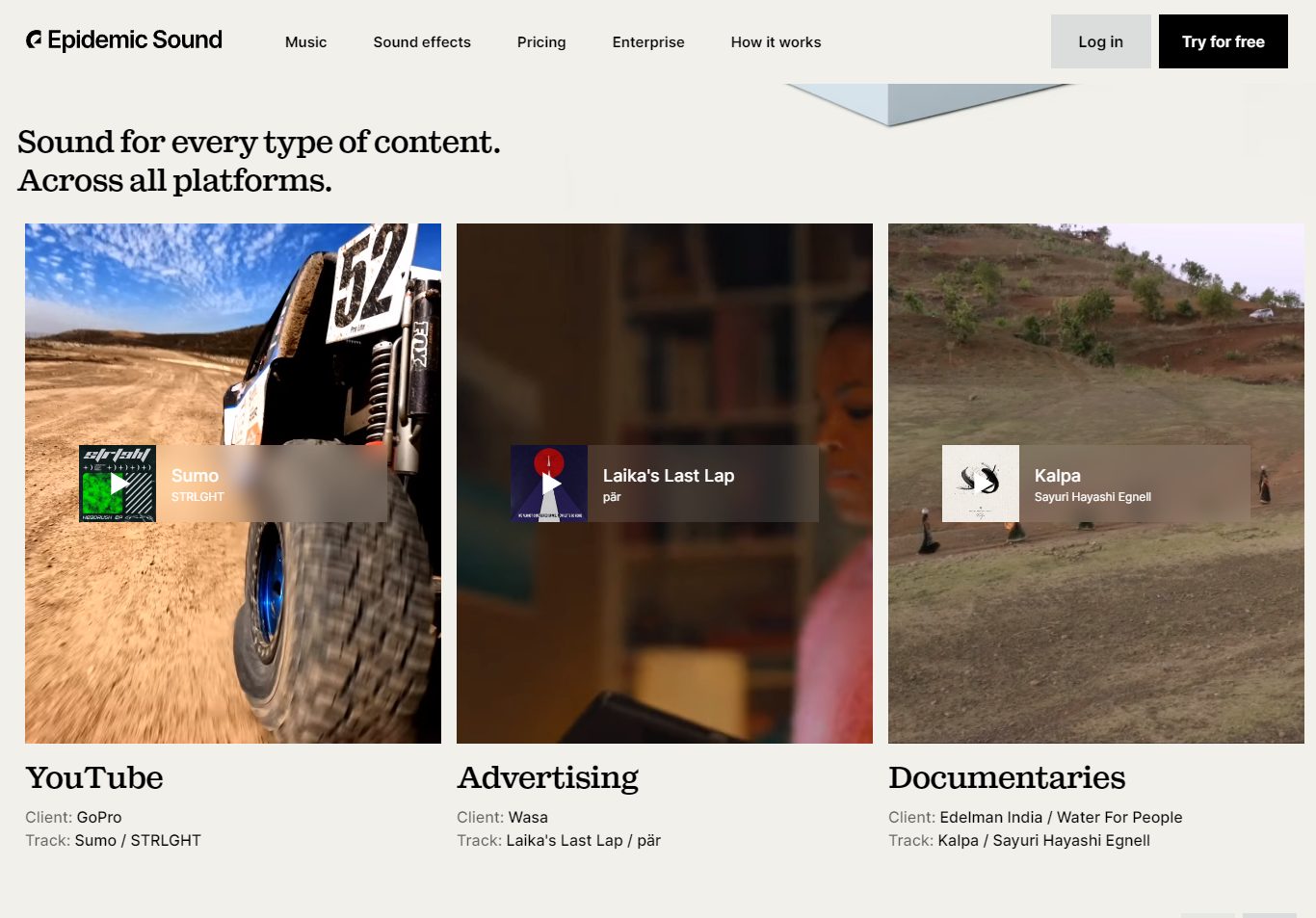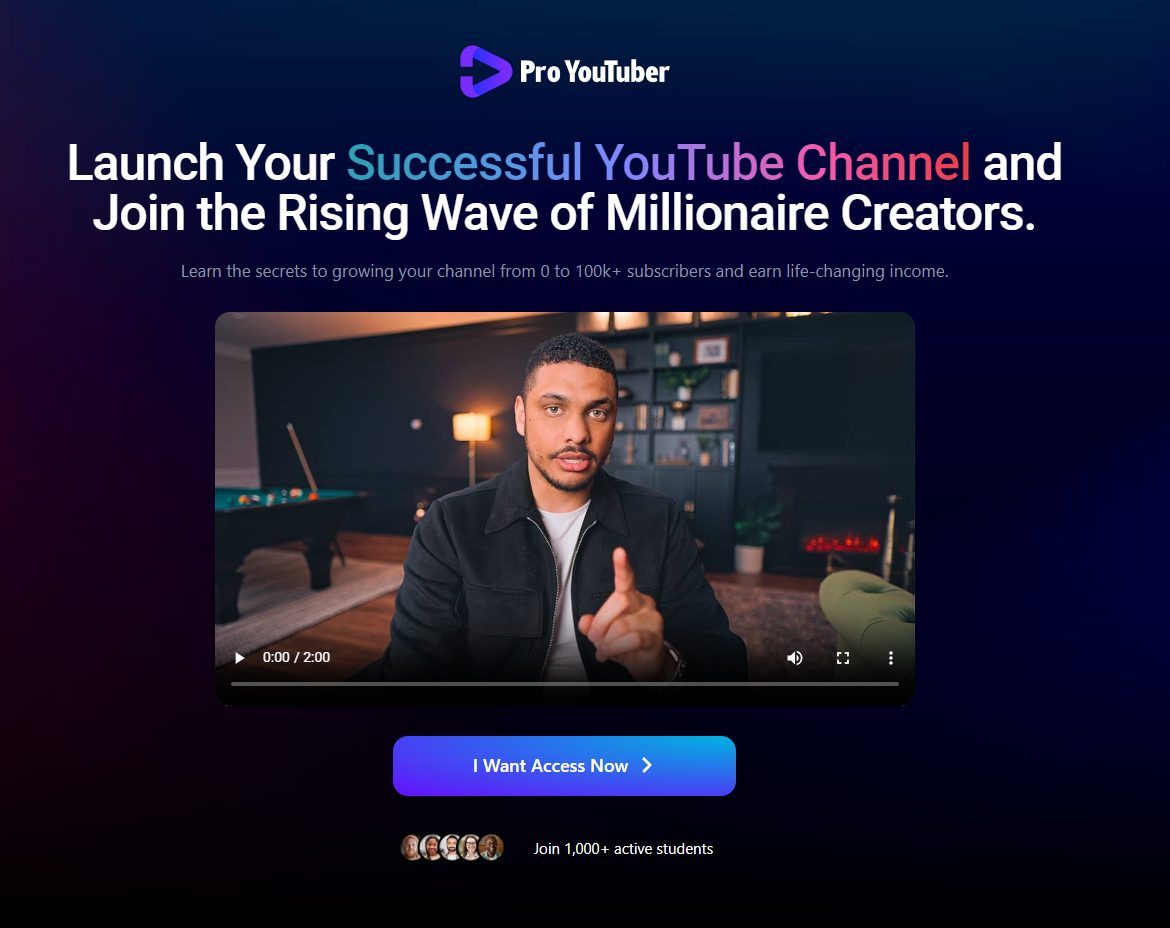Creating a faceless YouTube channel has become a popular way to share content without putting your face on camera. Whether due to privacy concerns, lack of interest in being in front of the camera, or a creative choice, a faceless YouTube channel can be just as successful as any traditional vlog. This guide will cover everything you need to know to start and grow your faceless YouTube channel.
What is a Faceless YouTube Channel?
A faceless YouTube channel is exactly what it sounds like producing and sharing content without showing the creator’s face. These channels often rely on voiceovers, animations, stock footage, and graphics to communicate their message. The focus is on the content, not the person presenting it.
Top 5 Faceless YouTube Channels & Their Categories
1. Kurzgesagt – In a Nutshell (Science & Education): Uses animations to explain complex scientific concepts.
2. Bright Side (Infotainment): Offers a mix of informative and entertaining videos using stock footage and voiceovers.
3. Lofi Girl (Music Radio): 24/7 live streams of chill lo-fi beats for studying, relaxing, and more, accompanied by a now-iconic animation of a girl studying in her room.
4. Wendover Productions (Informative): This company uses maps, animations, and stock footage to focus on logistics, travel, and economics.
5. Tasty (Food): Shows recipes made without any on-camera host, focusing instead on the cooking process.
How Does a Faceless YouTube Channel Work?
Faceless YouTube channels have specific common characteristics:
- Frequent Uploads: Regular posting keeps the audience engaged and helps build a substantial video library.
- High View Counts Consistency and quality content increase engagement and views.
- Monetization: These channels can earn significant ad revenue with enough views and subscribers.
- Teamwork: Many successful channels have a team behind the scenes working on research, scripting, and editing.
- Researchable Content: They pick topics that are interesting and can be thoroughly researched.
- Stock Footage & Editing: Utilizing stock footage and robust editing software is critical to creating engaging content.
Ways to Operate a Faceless YouTube Channel
Free Method: Use free stock footage and editing software. This method is budget-friendly but might limit your video quality and uniqueness.
Paid Method: Invest in high-quality stock footage and professional editing software or services. This can enhance your video quality but requires an upfront investment.
Hybrid Method: Mix free and paid resources to balance quality and costs effectively.
Necessary Components of a Faceless YouTube Channel
- Quality Microphone: For clear voiceovers.
- Editing Software: Free or paid, depending on your budget.
- Stock Footage: Sources like Pixabay or paid platforms like Shutterstock.
- Scriptwriting Tools: Anything from Google Docs to specialized screenwriting software.
How Long Does It Take to Create a Faceless YouTube Video?
Depending on its complexity, making a YouTube video can take anywhere from a few hours to a full day. Here’s the breakdown:
- Scripting (1-4 hours): This involves planning and writing the narrative that guides the video. More complex topics or longer videos will require more scripting time.
- Video/Footage Search (0.5-8 hours): This depends on whether you film your footage, use stock footage or a combination. Filming takes the longest while finding stock footage can be quicker.
- Editing (2-10 hours): This is where you edit the footage, add effects, and ensure a smooth flow. More intricate editing with transitions and animations takes longer.
- Voice Over/Music (0.5-4 hours): Recording a voiceover or choosing Music can be done relatively quickly. However, editing and refining the audio can add time.
- Thumbnail Creation (0.5-2 hours): Designing an eye-catching thumbnail requires graphic design skills. Simple thumbnails can be made faster.
Platform to Help You Create A Faceless YouTube Video
These platforms offer both free and paid tools for different tasks. We’ll explore options for tasks like:
Content Design
- Canva is a great tool to design content for your website easily. Inserting graphics and other animations into your designs easily by selecting from their media galleries and templates.
- Free: Good for basic designs, limited features.
- Paid (Canva Pro): More templates, graphics, higher resolution downloads, and team collaboration (Starts from $12.99/month).
- Midjourney: AI Image Creation.
Midjourney is an AI image generator. You can describe what you want with text prompts, and it creates unique images based on your descriptions.
- Paid: This is a pay-per-use system (starting from $10 for a set of image generations). There is no free tier.
- Photoshop is the industry standard image editing software. A tool for creating professional-quality thumbnails.
- Paid: requires an Adobe Creative Cloud subscription (Starts from $20.99/month)—the most potent image editing tool.
Sourcing Footage
- Envato Elements is a platform that offers an extensive range of creative assets. It is a convenient and cost-effective one-stop shop for all your creative needs.
-
- Paid: This is a subscription service with unlimited downloads of stock photos, icons, graphics, etc. (It starts from $16.50/month). There is no free tier.
- Paid: This is a subscription service with unlimited downloads of stock photos, icons, graphics, etc. (It starts from $16.50/month). There is no free tier.
- Pexels is a platform that offers a collection of high-quality photos and videos that you can download for free. It is a great resource for anyone needing visually appealing content to enhance their website, presentations, or other creative projects.
- Free: Large library of free stock photos and videos. No attribution is required.
Hiring for Automation
- Paired is the ultimate hiring platform for your faceless YouTube channel team. They can help you save 80%-90% on payroll and getting the best overseas talent available.
- Fiverr: A hiring platform that specializes in quick, package services at fixed rates.
- Paid: It offers fixed prices (often starting around $5). Suitable for quick and specific tasks.
- Paid: It offers fixed prices (often starting around $5). Suitable for quick and specific tasks.
- Upwork: A hiring platform for complex projects with flexible pricing.
- Paid: It offers fixed prices (often starting around $5). Suitable for quick and specific tasks.
Scripting & Caption
- ChatGPT is your right-hand man in running a faceless YouTube channel. Used correctly, It can be the most efficient tool for building content for your channel. Create, expand, and refine your video scripts using ChatGPT.
- Free: Limited information is available publicly.
- Paid: $20 for Access to additional tools like DALL·E, Browsing, Advanced Data Analysis, and more.
- Submagic is the perfect tool to save you time in caption editing. With its AI-powered editing platform, you can easily add and edit captions and b-rolls within your video in no time.
- Free: Starter templates and but has a SubMagic watermark.
- Paid: Subscription service for automatic video caption generation (Starts from $16/month).
Sourcing Video Footage & Editing
- Adobe Premiere Pro: The industry standard for professional video editing. Offers powerful tools for precise editing and advanced effects. (Paid subscription)
- Paid: It requires a monthly subscription to Adobe Creative Cloud (Starts from $20.99/month). It is industry-standard software with powerful editing tools. There is no free tier.
- Frame.io is a great platform for managing video projects. It allows you to easily upload, review, revise, and compare your videos in one go.
Get all your team involved in every step of the process, from raw project files to a finalized, published content.
- Free: Limited collaboration features and storage.
- Paid: More storage, advanced collaboration features, and project feedback tools (Starts from $15/month).
Music & Voice Over
- Epidemic Sound is our go-to library for finding premium-sounding music and sound effects. This platform also allows you to create your voiceover.
- Paid: It offers access to royalty-free music for one channel and basic features. (Starts around $5/month). There is no free tier, but it offers a free trial.
- Audacity is a powerful, open-source software that lets you record and edit audio. You can use it to create voiceovers and trim and clean up existing audio files. While it doesn’t have built-in music like Epidemic Sound, it’s a great free option for editing audio you already have.
- Free: Open-source audio editing software.
How to Start a Faceless YouTube Channel?
- Choose a Niche: Pin down what your channel will focus on.
- Figure Out Your Audience: Who are you making videos for?
- Provide Value: Solve a problem or address a need within your niche.
- Research: Gather solid information on your topics.
- Write the Script: Do it yourself or hire a freelancer.
How To Monetize Your Faceless YouTube Channel?
- Affiliate Marketing: Promote products and earn commissions.
- Brand Deals: Partner with companies for sponsored content.
- Ad Revenue: Make money from ads once you meet YouTube’s requirements.
- Sell Digital Products: Offer courses, ebooks, or exclusive content.
- Create Merchandise: Design and sell channel-themed products.
How to Grow Your Faceless YouTube Channel?
Growing involves increasing your output without compromising quality. Consider hiring freelancers for scripting, editing, or voiceovers as your budget allows. Expanding into related niches can also attract a broader audience.
Here’s what you can do to grow your faceless YouTube channel:
- Reach 10,000+ subscribers on the channel
- Create a new channel with the same type of content (or similar)
- Incentivize subscribers to subscribe to new channels (i.e., shoutouts in videos)
- Create community posts sharing content from a new channel
- Grow your second channel to 10,000+ subscribers and repeat
- People are always looking for new content that they enjoy, are entertained by, learn from, or solve a problem.
Challenges of a Faceless YouTube Channel
- Standing Out: Distinguishing your channel can be more challenging without a personal brand.
- Content Creation: Continuously generating new, engaging content without repeating yourself or others.
- SEO & Discovery: Optimize your videos for search and get them discovered among the vast number of YouTube videos. How important is SEO for a faceless YouTube channel? SEO (Search Engine Optimization) is crucial for any YouTube channel, including faceless ones. It helps your videos get discovered by a wider audience. Use relevant keywords in your titles, descriptions, and tags, and create compelling thumbnails to improve your video’s click-through rates. Platforms like Semrush can help increase your website traffic.
Conclusion
Starting a faceless YouTube channel offers unique opportunities and challenges. You can build a successful channel that resonates with viewers without showing your face by focusing on quality content, consistent uploads, and effective monetization strategies. Remember, the key to success lies in understanding your audience, providing value, and continuously learning and adapting your strategy.
Ready to Launch Your Faceless YouTube Channel? 💡
Ready to launch your Faceless YouTube Channel? Pro Youtubers can teach you everything you need to know to launch and grow your channel so you can join the ranks of successful creators.