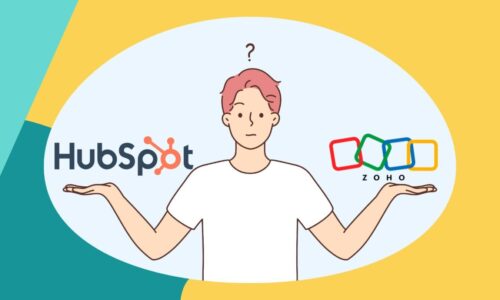With tons of side hustles out there these days, Amazon FBA is easily one of the most profitable passive income sources you can have. Whether you’re a complete beginner or someone who’s advanced looking for more information, this article can serve as your guide to selling on Amazon FBA in 2022.
Amazon FBA is a good way for anyone with a full-time job to make a decent amount of passive income. While it may take a lot of time and effort to get started, the great thing about starting a business that generates passive income is that once you get it going, the money will start to come in without you having to spend as much time.
What Is Amazon FBA?
Amazon FBA stands for Fulfillment By Amazon, which is basically where Amazon does everything for you in terms of product storage, shipping and handling, and customer service. This is also what allows you to ship out your products with Amazon prime, which is something you can’t do with Amazon Fulfillment By Merchant (FBM).
Amazon FBM
Amazon FBM, not to be confused with FBA, stands for Fulfillment By Merchant, which means you are doing the storage, shipping and handling, and customer service. This would be good if you wanted to cut costs because FBA does have fees, however, you’d be sacrificing the ability to have an automated and passive Amazon business.
How Much Do You Need To Get Started?
The realistic figure to get started selling on Amazon in 2022 is typically around $2,500 to $4,500.
Amazon FBA fees consist of:
- Amazon Seller Central Membership = $39.99
In order to start selling on Amazon, you need to be a member of the Amazon Seller Central. There’s an option of an individual account, which is free, and a professional account, which has a monthly fee of $39.99. However, in the individual account, you are required to give Amazon a percentage for every product sold.
- Product Research Tool = $49/month
A product research tool, such as JungleScout, helps you find the right products to sell. If you’re working full time and want to start an Amazon business on the side, this tool will help you achieve that goal by saving you a ton of time in the research process.
- Product Samples = $0 to $50 per sample
Product samples from suppliers are mandatory especially if you want to check and verify the quality of the product you’re offering. Some manufacturers offer free samples, but you do need to pay for the air shipping cost and you need to show them that you are serious about your business. Other manufacturers would require a sample fee of around $50, which already includes the shipping cost.
- Inventory = $500 to $2,000
This is the number of units you’re going to sell on Amazon. In the beginning, I recommend spending a minimum of $500 on inventory. This still depends on the price per unit of the product, the Minimum Order Quantity (MOQ) the manufacturer requires, and the monthly demand of the product on Amazon.
The MOQ usually ranges from 100 to 1,000 units and the price per unit for lightweight products ranges from a few cents to $5. Let’s say the product costs you $5 and the MOQ is 100 units, which sums up to $500 for your first set of inventory.
- Packaging = $0 to $30
You’re going to need logos and packaging design for your product to sell on Amazon FBA. If you have graphic design skills, you can have this for free. If not, I recommend using Fiverr to find someone who can make the logo design and packaging design for you.
- Listing Photos = $0 to $100
You want great looking images for your listing to draw customers in and make sales right away. While you can just take photos from your manufacturer for free, you run the risk of being seen as a ‘generic’ brand. If you want to make the perfect product images that hooks customers, you’ll want to take pictures of your product and maybe hire someone to make 3D realistic renderings. For this, you’ll be spending around $100 for your listing photos.
- Barcodes = $250 for 1 to 10 barcodes
Amazon places strict guidelines on product labeling and barcoding and right now, they only recognize the GS1 barcode. This costs around $250 for 1 to 10 barcodes. You need one barcode per product type (not for every unit). So if you have one product, you only need one barcode, which costs $250.
- Shipping Fees & Import Duties = $200 to $400
Next is the shipping fee. The shipping fee depends on the product volume and weight. And you can either choose to ship by air or through ocean shipping. I recommend air shipping for your first shipment. Shipment by sea is way more cost-effective, but you’ll have to comply with import duties – basically, a lot of headaches. Duties rates depend on what you are shipping but if you want an estimate, you can get the product’s HTS code and estimate the duties.
- Bonds = $85 per shipment
The customs bond is what you’re going to need when you import products to your country. You can either pay a yearly fee of $500 if you’re going to import a lot of products in a year or for starters, you can pay $85 per shipment.
- Amazon PPC = $100 to $200
Sponsored ads. It allows you to get easily discovered. You want to have your product featured on the first page of the search results, especially if you’re just starting out.
Private Labeling
Private labeling is great for beginners because the concept is fairly simple. You’re taking an existing product, adding an improvement or variety, sticking your brand label on it, and selling it on Amazon.
In fact, the vast majority of people selling on Amazon FBA are doing this exact process.
The best part about this is that you’re building a brand. When you start to scale and introduce more products under the same brand, you’ll start to build brand equity. If all goes well in the long-term, you can also sell your brand to someone else for a considerable amount when you’re ready to move on to your next business venture.
Goal
The goal is to get on the top of the search rankings for Amazon so that you can sell more, and to do that you’ll need:
- A good product
- An eye-catching product with high-quality images on the listing
- Lots of reviews (comes with having a good product)
Overall, the more sales you get for your product, the higher they will rank on Amazon because it’s trending. This is why it’s important to spend a lot of time on product research because, if there’s no demand for the product, the listing images and reviews won’t matter.
You should think of the product that you decide to sell as the foundation of your entire business, so it’s crucial that you do your due diligence before selling.
What Makes A Good Product?
A good product consists of three things. Good production quality, low competition, and appropriate pricing.
Good production quality is the most important of the three. If you can create better quality products than your competition, that’s when you’ll really start seeing success with Amazon FBA.
How Do You Find A Good Product?
A fantastic tool for beginners that are trying to find good products on Amazon FBA is JungleScout. It’s a paid platform that is definitely worth the investment of $30 a month if you’re serious about doing Amazon FBA.
I use JungleScout to find products that are:
- Selling at least 200 units monthly
- Selling for at least $15
Ideally, you’ll want a product that sells a lot of units per month because that means there’s demand, and you want to sell items that are at least between $15-20 otherwise the fees will cut into your profit margins if the product sells for too little.
What’s great about JungleScout is that they also have an extension you can use while on Amazon’s website. You can search for any product, pull up the extension, and it’ll show you a ton of useful numbers like average monthly sales, sales rank, price, and opportunity score.
Finding and Contacting Suppliers
Alibaba is a great option because they have a ton of suppliers on their site, and their interface makes it really easy to talk to your suppliers.
Note: Once you’ve found a product on Alibaba, contact them and get a quote. Oftentimes the pricing on their listings are inaccurate.
Now, the most important part is to check and make sure that the product has Trade Assurance, which will protect you from losing your money with first-time suppliers. You want to make sure that they’re reliable and make good quality products. In order for the Trade Assurance to kick in from Alibaba, it’s recommended that you keep all of your communication with suppliers on the site so that you can have proof.
Once you find a supplier, you should ask them for their minimum order quantity, how they handle shipping, if they’re able to customize the product with your label, how much they charge for samples, and if they have any in-house shipping rates.
I recommend getting three different samples from three different trading companies and seeing which one works the best for you, as this will help out in the long run when you don’t have to worry about miscommunication and product quality.
Pro tip: Once you’ve gotten the three samples from the different suppliers, you can negotiate with them on prices by using one quote to potentially lower the price of another quote.
Air Shipping vs. Ocean Shipping
Air shipping is meant for small orders or small products because it’s a lot more expensive per volume than ocean shipping. The reason people might prefer this method is because of how fast and easy it is to ship by air. Because of how fast the shipping is, this would be a good option for a test run of around 50-100 units of a small product. However, it’s recommended that you talk with your supplier because most companies will help you out in figuring out which method is the best for you.
Ocean shipping makes more sense if you’re doing large orders that are heavy, or that take up a lot of volume. Ocean shipping is normally a lot cheaper than air shipping at the cost of slower shipping speeds, but again, you should talk to your supplier to figure out which method is best for you and your product.
How to List Your Product on Amazon: Step by Step Guide
Your Amazon FBA listing is how people will find your product on Amazon, so this step is incredibly important.
In this section, you’ll learn 3 major steps in creating a listing for your product on Amazon.
- Keyword Research
Here is how to gather all the keywords you’ll need to put in your listing title, product description, and what you should rank for:
- Use Jungle Scout’s Keyword Scout to find relevant, high-ranking keywords to your product that your potential customers are searching for.
- Do a basic search of the product you want to sell. For example, you want to sell “sheers”. Type it in the search bar and you’ll see a list of keywords that are closely related to it.
- Select and save all keywords to a keyword list.
- Then go back to Amazon and search for your top competitors.
- Find their ASINs and paste them into Keyword Scout so you can see all the other related keywords your competitors are ranking for. Add them to your keyword list.
- Get a New UPC Barcode for your Product
You will need to obtain a UPC barcode for your product in order to list it on Amazon. This is the type of barcode that you see on most packaging. You can purchase legitimate UPC barcodes from GS1.
- Create your Listing
Go to your Amazon Seller Central account and do the following:
- Add the products you want to sell, and choose the right category and subcategory.
- Add your UPC code under the Product ID.
- Add your title and brand name.
- Add your product variations (size options, color options)
- Add your product SKUs
- Get your product description done and don’t forget to add keywords and relevant images.
- Save your work
Once saved, you’ll see your listing under ‘Manage Inventory.’
- Create your Listing Title
If you want to get a UPC barcode for your product, make sure to include relevant keywords that have a high search volume. This will help more customers find your product.
Pro Tip: Include high-volume keywords (with 1000+ searches/month) that your competitors are ranking for. This will help you stand out from the crowd and increase your chances of attracting new customers.
- Bullet Points/Features
The listing bullet points are often underrated but it’s actually where your customers find useful details about the product you sell. Sellers should take into consideration how crucial these are in boosting sales. You can promote your products’ key features and benefits through the bullet points section. This can be used to convince customers that what you’re selling is the ideal solution for their needs.
Pro Tips: Write a compelling copy of how the product solves a problem or makes life easier. Use shorter sentences and be clear about what it does, how it works, and what’s it made of.
- Product Description
The product description is the first thing your customers see when they scroll down to find more information about the product you sell. Hence, you need to convince them further that your product is worth buying. The key is to make it informative, concise, and compelling, while sprinkling a few of your researched keywords.
- Images
When creating product images for your Amazon listings, it’s important to remember that photos are one of the most critical elements of marketing your product. Whether customers are browsing on mobile or desktop devices, they will likely look at your photos first before reading your description or other details about your product. So, make sure you use high-quality images.
Ways to make sure your product photos are as effective as possible:
- Many customers will be viewing your product images on mobile devices, so you should aim to keep designs simple and clear
- Include lifestyle photos that show your product being used by customers in real-world scenarios
- Use infographics that explain key features or compare your product to similar items using charts or other design elements
Additionally, if you are a registered brand on Amazon, you may want to consider including a video in the photography section of your listing as this can help further increase conversions as well as help you stand out from your competitors.
5 Amazon FBA Mistakes You Should Avoid
If you’re new to Amazon FBA, you should avoid making the following mistakes that could lead to your account getting suspended.
- Breaking the Rules
Before selling on Amazon FBA, make sure you read the FBA Policies and Requirements. Amazon may have over a hundred pages of policies and regulations which can turn you off from pushing an Amazon business but failing to follow any of these rules may get your store banned.
- Ignoring the Competition
Another thing to avoid is completely relying on your own intuition and not looking at the numbers. Before going for a product you have in mind, take a look at the data first.
Make sure you don’t have tons of competitors selling the same product and getting hundreds of reviews each. This only means the market is too competitive and you should stir away from it or find a product similar to it that doesn’t have a lot of sellers. You can also look at the PPC value – if it’s too high, this means you have to pay more per click than if you were to advertise low competition products.
- Getting in Business with the Wrong Suppliers
Most of the suppliers you’ll be communicating with are in China and not all of them are legitimate companies. Make sure you are speaking with a reliable manufacturer before getting into business with them. Check out customer reviews and make sure they have trade assurance. In addition, until you know what you’re doing, you should operate solely through Alibaba to ensure your security.
- Not Using PPC
When you first list your product, it will not be appearing in the first-page result and it could take a while before it ranks higher. Of course, you wouldn’t want to take too long to make a sale because you want to clear your inventory fast and order more.
That’s when paid advertising comes to the rescue. PPC gets you on the first page of Amazon for certain keywords and it also helps you boost the organic ranking of your store. This is because it tells Amazon’s algorithm that your product is one that people want to purchase. Therefore, making sales can help improve your product’s ranking on Amazon.
- Not Optimizing Your Listing
If you fail to make a well-designed listing with high-quality photos, an effective title, compelling bullet point features, and detailed product descriptions, your listing is sure to fail. Optimizing your listing can help your product stand out from the competition and attract more buyers. Pricing is also important – be sure to set a competitive price that will entice customers to buy your product.
What Are You Waiting For?
Hopefully by now you’ve gone through all of the material and you know everything there is to know about Amazon FBA without being completely overwhelmed. The next step is the most important because this is where most people fall off. Take action and get started today.