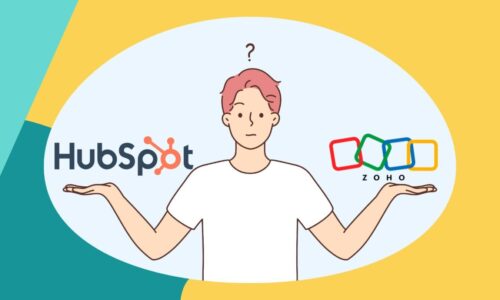Choosing the right platform to build your business’s website is crucial. It’s where your customers get their first impression of you and decide whether to engage with your services or products. Wix and Squarespace are two competitors in the website-building tools, offering various features that cater to different business needs and financial plans.
This guide is designed to help you, the business owner, navigate Wix and Squarespace’s offerings. We’ll break down the pricing, what each plan offers, and which suits your needs.
Pricing: What You’ll Get
When it comes to price, both Wix and Squarespace want to attract your attention. Wix tempts you with a free plan, which is great for dipping your toes without commitment. However, it’s a teaser trailer – you get a glimpse but not the complete feature set. On the other hand, Squarespace doesn’t have a free plan but offers a 14-day free trial, giving you two weeks to test all its features.
For those ready to commit, Wix’s paid plans start from $16 to $159 per month, accommodating everything from personal blogs to large online stores. Squarespace keeps it clearer, with monthly plans ranging from $16 to $26. One significant difference is that Squarespace gives unlimited bandwidth and storage across all plans for high-traffic sites or those with many images or videos. Wix, in contrast, limits storage on its cheaper plans, which could cap how much content you can store.
Templates and Ease of Use: Making Your Site Your Own
Both Wix and Squarespace boast a variety of customizable templates, ensuring your site won’t just look like another drop in the digital ocean. Wix shines with its drag-and-drop customization, offering creative freedom to design your website. However, this freedom means making design choices that might not look great or work well on all devices is easier.
Squarespace takes a slightly more structured approach. You can still create a beautiful site, but keeping elements aligned to rows and columns automatically maintains a clean, professional look. This can be especially helpful for beginners still getting a feel for design principles.
Features Face-off: What Each Platform Provides
Wix:
Pros:
- Automatic Backup: Wix regularly saves your site, so you can restore a previous version if necessary.
- SEO Tools: Wix has improved its SEO, providing features that help your site rank better in search engine results.
- Customization: With Wix, you can customize almost every aspect of your site, which is perfect for those with a specific vision.
Cons:
- Limited Storage on Lower Plans: You must monitor your site’s size, especially if you’re on a budget plan.
Squarespace:
Pros:
- Unlimited Bandwidth and Storage: You won’t have to worry about hitting limits, no matter how many visitors you get or videos you upload.
- Beginner-Friendly: Its structured editor makes it easier to design a site without a steep learning curve.
- Blogging Excellence: Squarespace offers robust blogging tools, making it an excellent platform for writers and bloggers.
Cons:
- Less Room for Customization: Your creative freedom is more restrained, making it less ideal for those who want to micro-manage every detail.
- Fewer Apps and Add-ons: You can integrate fewer third-party tools into your site than Wix.
- E-commerce Limitations: While Squarespace can manage online stores, its e-commerce features are not as powerful as Wix’s.
Making a choice: Squarespace or Wix?
Ultimately, the best platform for you depends on your specific needs and experience level. Squarespace is your friend if you’re just starting and want to build a good-looking site quickly without getting bogged down in details. Its ease of use and unlimited resources make it ideal for bloggers or small businesses focused on aesthetics and content.
For those with a clear vision of their site and want the tools to make it a reality, Wix offers customization and SEO features to bring your digital dreams to life. It’s particularly suitable for businesses that need detailed control over their site’s design or plan to scale up significantly.
Conclusion
Wix and Squarespace offer compelling features for creating and managing a website in 2024. Your choice boils down to what matters most: the creative freedom and SEO tools of Wix or Squarespace’s simplicity and sleek design.