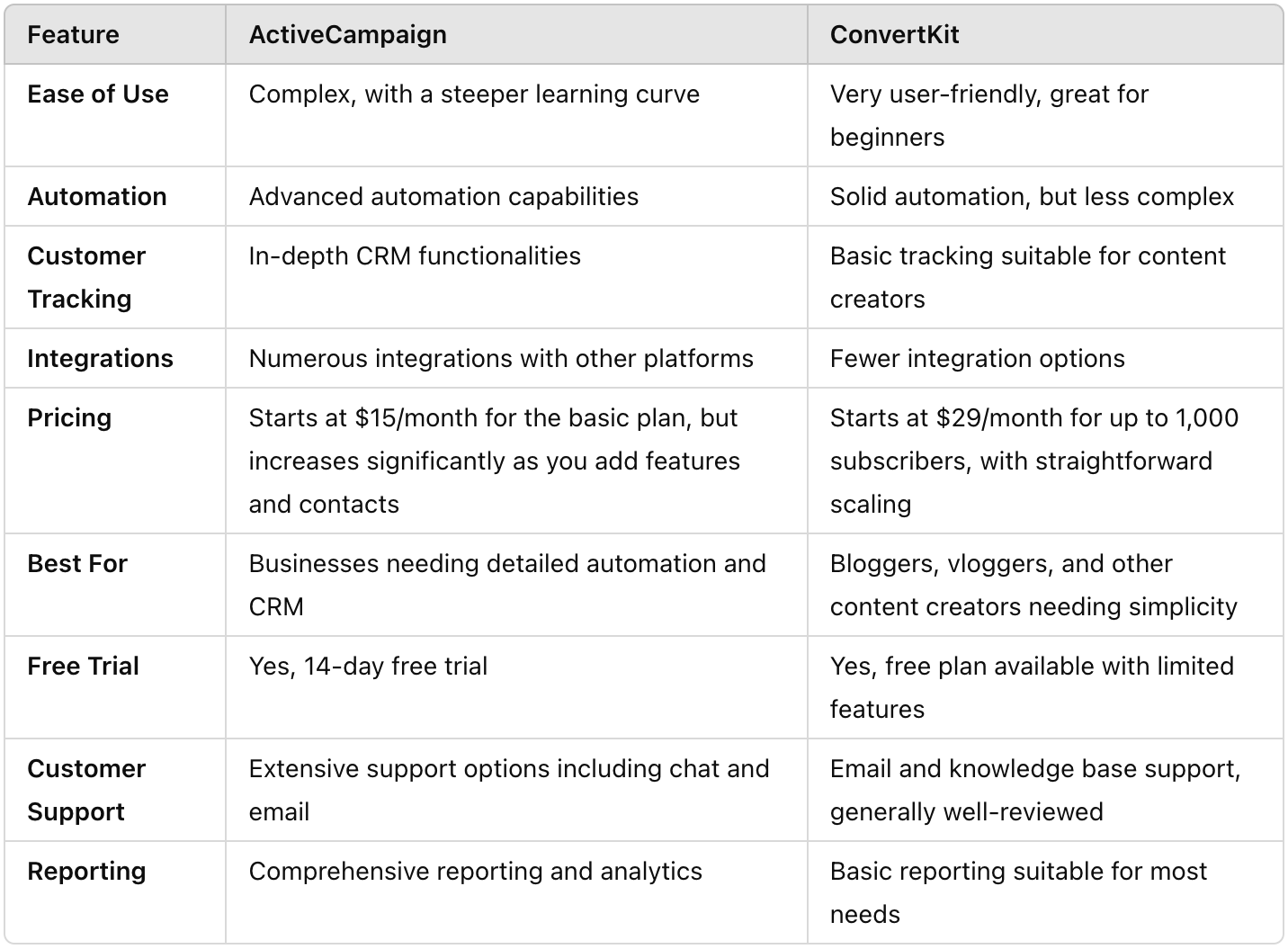Sending the right email at the right time can make a big difference in how people interact with your business. But how do you keep sending emails regularly without wasting your time? That’s where email marketing tools like ActiveCampaign and ConvertKit come in handy. These tools help you send out emails automatically, keep track of who’s interested in what, and much more. Let’s compare ActiveCampaign and ConvertKit to help you determine which one might best fit your needs and budget.
What is Email Marketing?
Email marketing is a way for businesses to connect with people through email. It can promote products, share updates, or deliver valuable content to someone’s inbox. With a good email marketing tool, you can set up emails to send out automatically, track who opens them, and see what people like clicking on.
What Should I Look For in Email Marketing?
When you’re getting into email marketing, there are several key things you should look for to make sure you’re choosing the right tool and strategy for your business. Here’s a rundown of what to consider:
- Ease of Use
You want an email marketing tool that’s easy to understand and use. If it’s simple enough, you’ll spend more time figuring out how to use the software than creating and sending emails. Look for a tool with a clear, intuitive interface.
- Automation Features
Automation is like having a little helper that sends you emails based on your customers’ actions. For example, when someone signs up for your newsletter, they automatically get a welcome email. This saves you time and keeps your audience engaged without you constantly having to send emails manually.
- Design Options
Your emails should look good on all devices, whether they’re being read on a computer, a tablet, or a phone. Look for a service that offers customizable templates that are also mobile-friendly so you can create attractive emails that are easy to read on any device.
- Segmentation Capabilities
Segmentation means dividing your email list into smaller groups based on criteria like age, location, or past purchases. This lets you send more targeted emails. For instance, you might send a special offer to customers who have bought from you before but not those who have yet to. Effective segmentation can lead to better engagement rates because your emails are more relevant to those receiving them.
- Reporting and Analytics
It’s essential to know how your email campaigns are performing. Good email marketing tools provide analytics that tell you how many people opened your emails, clicked on links, and even unsubscribed. This information can help you tweak your emails to meet your audience’s needs better.
- Pricing
Consider how much you’re willing to spend on your email marketing tool. Many tools charge based on your subscribers, while others may charge based on the monthly emails you send. Make sure the pricing structure works for your current budget and future growth.
- Integration
Your email marketing tool should work well with other tools you’re using, like your website, blog, or customer relationship management (CRM) system. Integration can help streamline your processes. For example, if someone buys a product on your website, they automatically get added to a specific email list in your marketing tool.
- Customer Support
Sometimes, you need help answering a quick question or fixing an issue. Check what kind of customer support is offered. Is there live chat, phone support, or just email? Are there helpful resources like tutorials and forums?
- Compliance
Make sure your email marketing complies with laws like the CAN-SPAM Act in the U.S., which sets rules for commercial email. Your tool should help you stay compliant by ensuring an unsubscribe link in every email.
ActiveCampaign vs. Kit
ActiveCampaign
ActiveCampaign combines email marketing with other features that help you thoroughly track your customer relationships. It’s great for businesses that want to do more than just send emails.
^Get 15% off annual plans for Active Campaign
Pros of ActiveCampaign:
- Powerful Automation: It lets you set up complex rules that send emails based on what your customers do or show interest in.
- Customer Relationship Tracking: ActiveCampaign helps you monitor customer interactions beyond just emails.
- In-Depth Reports: It gives detailed reports to help you understand what’s working and what’s not in your email campaigns.
Cons of ActiveAgency:
- It’s Complicated: Because it has so many features, it can be overwhelming for someone new to email marketing.
- It’s Pricier: It tends to be more expensive, especially as you add more contacts and features.
Kit
Kit is designed for people who create a lot of content online, like bloggers or podcasters. It’s simpler than ActiveCampaign but has strong tools to help you with your email marketing.
Pros of Kit:
- User-Friendly: It’s really easy to use, even for beginners.
- Designed for Creators: It has features especially handy for people who make and share content online.
- Solid Automation: While not as complex as ActiveCampaign’s automation tools, ConvertKit is still quite powerful for most email marketing needs.
Cons of Kit:
- Limited Customer Tracking: It doesn’t have as many features for tracking detailed customer data.
- Fewer Integrations: Compared to ActiveCampaign, ConvertKit doesn’t connect with as many other tools, which might limit what you can do depending on your other tools.
Here’s a simple comparison table that breaks down the key features and pricing of ActiveCampaign and ConvertKit to help you see the differences at a glance:
Key Features Explained
- Ease of Use: ConvertKit is easier to handle right from the start, making it perfect for beginners or those who prefer a simpler interface. ActiveCampaign has many features that might take some time to learn, but they’re very powerful once you get the hang of them.
- Automation: ActiveCampaign allows you to create complex rules for how and when emails are sent based on your customers’ actions. ConvertKit offers automation, too, but it’s easier to set up and manage, though it doesn’t go as deep.
- Customer Tracking: ActiveCampaign acts like a CRM (Customer Relationship Management) system, which means it can track many details about your customers and their interactions with your business. ConvertKit simplifies things, which might be enough if you need basic tracking.
- Integrations: If you use many other tools for your business, ActiveCampaign is likely a better fit because it can integrate with many other software platforms. ConvertKit offers fewer integrations, which might be a downside, depending on what other tools you use.
- Pricing: ActiveCampaign starts cheaper, but the cost can climb quickly as you add features and grow your list. ConvertKit’s pricing is more simple, starting at a higher point but scaling transparently as your subscriber list grows.
How to Choose the Right Tool
Consider Your Needs
Think about what’s more important for your email marketing. Do you need the ability to set up complex email sequences based on customer actions? Or are you looking for something simple that gets the job done without much fuss?
Think About Your Budget
How much are you willing to spend? While both tools increase in price as you add more contacts, ActiveCampaign can become quite expensive with advanced features. ConvertKit might offer better value if you need something straightforward.
Try Them Out
Both ActiveCampaign and ConvertKit offer free trials. It’s a good idea to try both to see which better suits your work and needs.
Conclusion
Choosing between ActiveCampaign and Kit comes down to your business needs and how much you’re willing to spend. ActiveCampaign is great for businesses that need detailed automation and customer tracking. tKit is excellent for content creators who need an easy-to-use tool that handles basic automation well.
No matter which tool you choose, a good email marketing tool can help ensure that your messages reach the right people at the right time, boosting your business’s reach and helping you build stronger relationships with your customers.